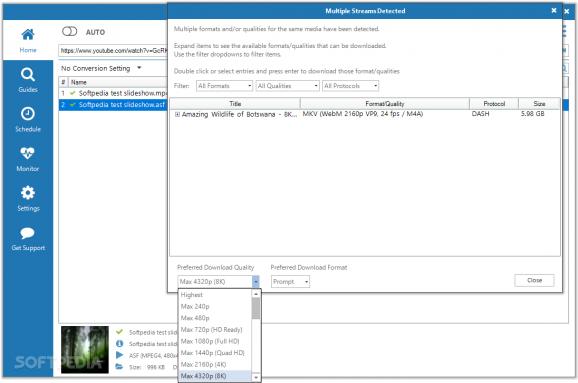Download, rip and record online media content for archiving or research purposes using this powerful and highly customizable utility. #Download video #Video downloader #MP3 capture #Download #Downloader #Converter
Sharing information of all kinds and formats has become increasingly easier thanks to the introduction of the internet to the masses. While uploading and sharing media can be done instantly, there is always a risk of the hosting platform to get shut down, the file in question to be struck by copyright holders or the user choosing to delete the account on which the item resides.
One way to avoid losing access to your favorite videos and music tracks is by using a comprehensive download utility such as Replay Media Catcher in order to save them in various formats for offline use.
The app greets users to a straightforward interface that lays all the core functions within the Home tab, letting the user download videos through their website links and capture both audio and video from various premium streaming platforms. The second tab contains searching tools for quickly finding videos, movies, TV shows, music, radio channels and podcasts.
A third menu supports downloading a later time, while a dedicated live stream monitoring tool is also available for automatically downloading the content as soon as the stream starts. Finally, a comprehensive settings menu lets the user tweak the app’s behavior by enabling sound effects, choosing the output folder for each media type, choose the audio and video codecs and establish file naming rules for a neatly organized media collection.
Downloading can be done by either copying and pasting or dragging and dropping website links into the input field for exporting in a wide variety of formats, ranging from 3GP, M4A, MKV to MP3, MP4 and OGA. Digital Video Recording can be done using a dedicated browser-based window with shortcuts to the most popular streaming services.
For easily managing all current downloads, the context menu button in the top right corner of the window provides quick access to functions such as deleting, renaming, playing, converting, importing, restarting and combining files. Lyrics, artwork and tags can be assigned to music files, while advanced features such as advert blocking, account credentials support for video extraction engines and HTTPS monitoring are also available.
For archiving or collection purposes, Replay Media Catcher is a viable tool capable of downloading, recording and preserving music and videos in an impressive range of formats.
What's new in Replay Media Catcher 2024.4.22.22:
- Misc fixes and improvements
Replay Media Catcher 2024.4.22.22
add to watchlist add to download basket send us an update REPORT- runs on:
-
Windows 11
Windows 10 32/64 bit
Windows 8 32/64 bit
Windows 7 32/64 bit - file size:
- 53.7 MB
- filename:
- RCATSetup.exe
- main category:
- Multimedia
- developer:
- visit homepage
Microsoft Teams
7-Zip
4k Video Downloader
Context Menu Manager
ShareX
calibre
Windows Sandbox Launcher
Zoom Client
IrfanView
Bitdefender Antivirus Free
- Zoom Client
- IrfanView
- Bitdefender Antivirus Free
- Microsoft Teams
- 7-Zip
- 4k Video Downloader
- Context Menu Manager
- ShareX
- calibre
- Windows Sandbox Launcher