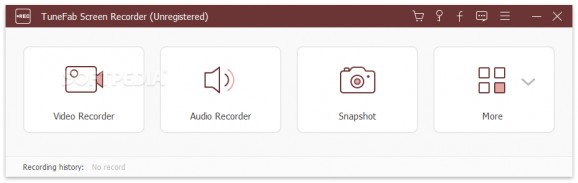Record the activity on your screen and grab screenshots by resorting to this application that promises outstanding output quality. #Capture screen #Record screen #Screenshot grabber #Record #Screen #Screenshot
If you want to share your tech skills with less experienced users and help them figure out how to solve various problems, but you don’t have direct access to their PC, it’s probably best if you compiled a quick tutorial.
If you want to lend a helping hand to one of your friends facing a difficulty or if you simply want to flaunt your outstanding gaming sessions, turning to a software solution such as TuneFab Screen Recorder could prove a great idea since you are provided with a straightforward means of capturing the activity on your screen and packing it as video, audio or image.
TuneFab Screen Recorder is an application focused on ease of use, and this says it all. Its user interface is uncluttered, and figuring it out should not take more than a couple of minutes.
As for its capabilities, the program can record video and audio while also being able to take screenshots you can subsequently share with your friends or co-workers.
But let’s take one thing at a time. If you plan on recording a clip, you first need to select the recording input. Opting for system audio or your microphone is possible, but if you prefer to save a silent clip, you can do that as well.
Aside from that, it need be mentioned that selecting the display you want to work with is possible, as is the case of capturing video from your webcam. Needless to say, selecting the recording area should raise no issues whatsoever, and that means you can choose from fullscreen and custom sections.
Specifying whether you want to show the cursor in your video is possible, and highlighting it or the clicks is an option as well.
Clicking the “Rec” button should trigger the recording, which, you should know, can be saved to a directory of your choice. The output file format can be selected as well, with WMA, M4A, and AAC being supported.
There is one more aspect that you may want to know about since it favors productivity, especially if you intend to routinely record your screen or grab snapshots. There are a series of pre-defined hotkeys you can use, with the possibility of customizing them to better suit your needs.
What’s more, some basic scheduling features are implemented so that the video or audio recording session stops at a specified point in time.
On an ending note, TuneFab Screen Recorder is a handy tool you can rely on if you want to capture the activity on your screen as a video, audio, or image file. The program comes with support for hotkeys, allows you to try your hand at various customizations regarding the output, and should be easily handled by a wide array of users.
TuneFab Screen Recorder 2.2.28
add to watchlist add to download basket send us an update REPORT- runs on:
-
Windows 10 32/64 bit
Windows 8 32/64 bit
Windows 7 32/64 bit - file size:
- 2.5 MB
- filename:
- screen-recorder.exe
- main category:
- Multimedia
- developer:
- visit homepage
paint.net
IrfanView
4k Video Downloader
Windows Sandbox Launcher
7-Zip
Microsoft Teams
Bitdefender Antivirus Free
calibre
ShareX
Zoom Client
- calibre
- ShareX
- Zoom Client
- paint.net
- IrfanView
- 4k Video Downloader
- Windows Sandbox Launcher
- 7-Zip
- Microsoft Teams
- Bitdefender Antivirus Free