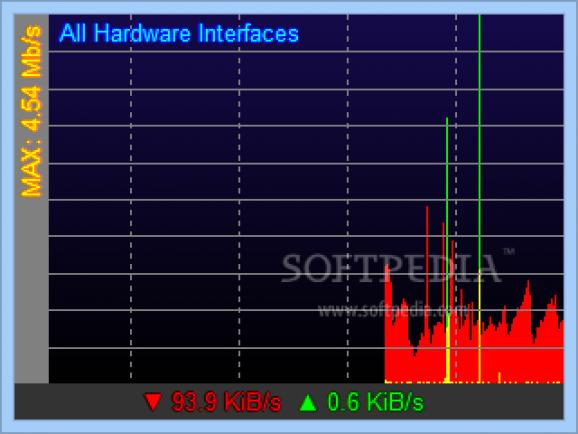A simple, easy-to-use yet effective network software that will monitor your Internet bandwidth usage and displays bandwidth statistics. #Bandwidth monitor #Monitor bandwidth #Traffic monitor #Bandwidth #Meter #Traffic
Inbound and outbound network traffic can be quantified in bandwidth usage. The use of too much bandwidth can clog the traffic and leads to low download/upload speed. If you want to keep track of these parameters, NetMeter is one of the alternatives you can turn to in case you experience bandwidth related problems.
This application allows you to seamlessly monitor your online activity in terms of traffic speed. The installation process is simple and fast, only a few clicks are required. The main window of the program is minimalistic and contains a graph that shows the on-going traffic in your network. The download speed appears in red, while the upload speed appears in green. You can also view the maximum accepted speed.
Another way to access the application is from the system tray. Users can explore additional features via right-click. From the options window, you can select the network interface to be monitored, configure the graphing feature and preferences related to reports and notifications.
An outstanding features is the Totals + Reports section. Here you can view the exact amount of data transferred by day / week / month / total or since a given time. This includes upload and download, their peak speed, as well as average speed. All reports can be exported in CSV format for later use.
NetMeter is an ultra-simple program but of high value. You can use it with confidence to check your download/upload speeds and have a better management of your network traffic.
Download Hubs
NetMeter Evo is part of these download collections: Bandwidth Managers, Monitor Network Traffic, Monitor Bandwidth
NetMeter Evo 2.0.0
add to watchlist add to download basket send us an update REPORT- portable version
- Portable NetMeter
- runs on:
-
Windows 8 32/64 bit
Windows 7
Windows Vista - file size:
- 491 KB
- filename:
- NetMeterEvo_200.zip
- main category:
- Network Tools
- developer:
- visit homepage
7-Zip
Bitdefender Antivirus Free
Windows Sandbox Launcher
ShareX
Microsoft Teams
Zoom Client
calibre
IrfanView
Context Menu Manager
4k Video Downloader
- IrfanView
- Context Menu Manager
- 4k Video Downloader
- 7-Zip
- Bitdefender Antivirus Free
- Windows Sandbox Launcher
- ShareX
- Microsoft Teams
- Zoom Client
- calibre