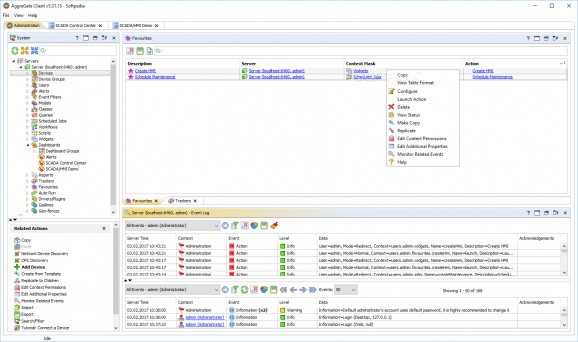Specialized software solution for monitoring and operating processes, production flows, machines and plants, suitable for multiple sectors. #SCADA system #Industrial control #Industrial automation #SCADA #Industry #Automation
AggreGate SCADA/HMI is a complex system that offers advanced data acquisition and processing capabilities, intended to facilitate supervisory control and monitoring for a wide range of sectors, such as process control, industrial automation, telemetry and machine-to-machine communications.
Many of the product’s features, such as real-time charting, as well as its comprehensive alerting and reporting capabilities, are inherited from the AggreGate Platform. It takes advantage of the distributed architecture, open-source APIs and many other benefits of the underlying framework.
The AggreGate server can be accessed from a standard web interface, but a client application can also be used, providing you with a more intuitive graphical user interface for configuration and administration.
AggreGate SCADA/HMI includes an extensive set of device drivers that enable you to access and control a wide range of PLCs, sensors and other such industrial devices. The majority of industry-standard protocols, such as OLE for Process Control, Modbus, BACnet IP and SNMP, are supported.
The built-in HMI builder makes it easier to create Human-Machine Interfaces for monitoring various processes. Numerous UI components are available, such as standard form elements, tables, images, gauges, charts, panels and more.
Even though the client application features a fairly intuitive layout, it can still take some time before first-time users can make the most of the software’s capabilities. Thankfully, a detailed user manual is available, complete with helpful tutorials.
A number of sample HMI widgets are included, which illustrate various concepts and demonstrate how the various widget components can be used effectively.
To sum up, AggreGate SCADA/HMI is a feature-packed software solution that provides you with an advanced SCADA system and HMI builder for monitoring and controlling various devices. It can be deployed without too much effort, and the available documentation, together with the tutorials and demo HMIs, should prove helpful for first-time users.
NOTE: You need to create an account in order to download the AggreGate SCADA/HMI installer.
AggreGate SCADA/HMI 6.11.04
add to watchlist add to download basket send us an update REPORT- runs on:
-
Windows 11
Windows 10 32/64 bit
Windows 8 32/64 bit
Windows 7 32/64 bit
Windows Vista 32/64 bit - file size:
- 581 MB
- filename:
- aggregate_6.11.04_windows-x64.exe
- main category:
- Network Tools
- developer:
- visit homepage
4k Video Downloader
Microsoft Teams
Bitdefender Antivirus Free
IrfanView
paint.net
Windows Sandbox Launcher
Zoom Client
ShareX
calibre
7-Zip
- ShareX
- calibre
- 7-Zip
- 4k Video Downloader
- Microsoft Teams
- Bitdefender Antivirus Free
- IrfanView
- paint.net
- Windows Sandbox Launcher
- Zoom Client