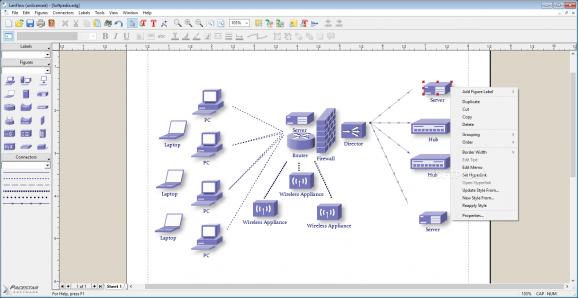Create a visual reference of any network connection you'd like, adding the components that make up the system while also showing others how it all works. #Network diagram #LAN diagram #Network layout #Diagram #Network #LAN
LanFlow is an application designed to visually simulate any network connection. It's great for people who are looking to understand the layout of a certain network, having in plain sight an actual map of the connection.
It's also great for creating an easier way of explaining this layout to others. Not only that, but it makes visualizing internet connections a breeze, while helping individuals understand faster the general layout of a network system.
The first thing you'll notice when launching the app is the fact that aesthetically speaking, it seems a tad old. Regardless, navigating its menus and options is quite simple, each being labeled intuitively. In terms of visually recreating network connections, the user has all sorts of construction elements.
Starting with the basic PC or laptop, continuing with general wireless appliances, servers, hubs, routers, and ending with firewalls, this app has all needed elements for recreating an accurate rendition of one's network. It also includes various dotted lines, each symbolizing a specific type of connection.
If you thought this was all the app has to offer, think again. Once your basic layout has been created, you can continue by grouping, labeling, editing, and updating what has already been created. The program manages all connections automatically, meaning you won't have to bother with keeping things in their original position.
Once a connection has been established, the app will keep it that way for your convenience. Adding labels is the best feature of all because it allows one to further explain the importance of a certain component or its general role.
LanFlow is a great way to map out a network for whatever purpose you might find this action fit. It manages to give users a great way of visualizing something that can't really be put together to actually see. It can give perspective or further explanations, depending exclusively on what the user requires.
LanFlow 7.25 Build 2195
add to watchlist add to download basket send us an update REPORT- runs on:
-
Windows 11
Windows 10 32/64 bit
Windows 8 32/64 bit
Windows 7 32/64 bit
Windows Vista 32/64 bit
Windows XP 32/64 bit - file size:
- 6.6 MB
- filename:
- lftrial.exe
- main category:
- Network Tools
- developer:
- visit homepage
Windows Sandbox Launcher
calibre
7-Zip
Microsoft Teams
IrfanView
Zoom Client
4k Video Downloader
ShareX
Bitdefender Antivirus Free
paint.net
- ShareX
- Bitdefender Antivirus Free
- paint.net
- Windows Sandbox Launcher
- calibre
- 7-Zip
- Microsoft Teams
- IrfanView
- Zoom Client
- 4k Video Downloader