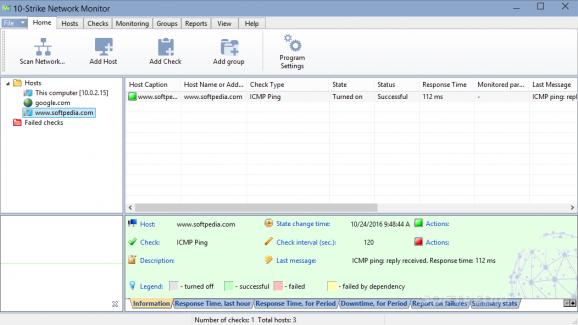Clear-cut application which enables you to easily monitor your network servers and switches, as well as all other network devices. #Network Monitor #Network Scanner #Monitor Server #Ping #IP address #Tracker
Keeping a close eye on the connected devices is one of the main tasks of network administrators and having a reliable tool to carry out this task is a must, regardless of the network size. With 10-Strike Network Monitor, you can monitor devices and services over the network, get notifications on connection failures and collect relevant statistics, all with a single application.
Thanks to the user-friendly layout, working with 10-Strike Network Monitor should not pose any problem to anyone. Even so, the application provides a comprehensive Help and Q&A section where you can get answers to all your questions and learn how to start using it.
One of the perks of 10-Strike Network Monitor is its support for a plethora of monitoring check types, not only to verify the availability of devices, but also to assess servers’ statuses, evaluate device performance, monitor equipment and bandwidth usage, check printers, view logs and run queries, and the list is far from over.
Running a simple device availability test requires you to run a network scan first. As expected, 10-Strike Network Monitor comes with a built-in wizard that can help you detect hosts in the network and collect statistical information, step by step.
You start by specifying the IP address range or importing computers from the network neighborhood. Although faster, the latter method might not display all the hosts. There are various host detection methods you can choose from (ICMP, SNMP, TCP, ARP) and, with the touch of a button, the scan is initiated.
10-Strike Network Monitor displays details about each host in an organized manner, revealing their state, status, response time, taken actions, and so on. It is possible to perform batch actions, change monitoring parameters, group devices, and many more. Furthermore, 10-Strike Network Monitor features multiple notification options, which allows you to get notified in case of device failure or connectivity issues.
The reporting capabilities of 10-Strike Network Monitor are also worth mentioning. The application can generate diagrams and reports on various parameters, such as connection failures, the response time, downtime, polling statistics, etc, which can be saved locally in CSV format for later analysis.
Additional features and options are available in 10-Strike Network Monitor Pro. This edition can generate graphic network maps and perform distributed monitoring of remote networks. It can run S.M.A.R.T. analysis on storage devices, monitor the health of the CPU, use remote agents to initiate local checks, get location-independent control via a web interface, and more.
There is no doubt that 10-Strike Network Monitor is a powerful tool in the hands of an experienced network administrator. Not only that it can monitor the connection status of devices and servers, but it provides insightful information about the entire network.
What's new in 10-Strike Network Monitor 7.50:
- Pro: Added the ability to create a backup monitoring server, which, if the primary server fails, automatically takes over all its functions without downtime. This solution can be used when creating a failover cluster of monitoring servers.
- Pro: Added function for detecting new hosts on the network. The search runs in the background. It is implemented in the monitoring service and is launched according to a specified schedule by the built-in task scheduler. When new hosts are detected, an alert is issued and the program offers to add them to the network map and to the host list.
- Pro: Added the new "Linux Metrics" check, which works using our new remote Linux agent. The check allows you to obtain the CPU and disk load, RAM and virtual memory usage, the number of running processes, uptime, and directory size.
- Added different alert settings for each SNMP trap and Syslog filter condition. Now the program can respond to each type of the incoming message in different ways.
10-Strike Network Monitor 7.50
add to watchlist add to download basket send us an update REPORT- runs on:
-
Windows 11
Windows Server 2019
Windows Server 2016
Windows 10 32/64 bit
Windows Server 2012
Windows 2008 32/64 bit
Windows 2003
Windows 8 32/64 bit
Windows 7 32/64 bit
Windows Vista 32/64 bit
Windows XP 32/64 bit - file size:
- 76.8 MB
- filename:
- network-monitor.exe
- main category:
- Network Tools
- developer:
- visit homepage
7-Zip
Windows Sandbox Launcher
ShareX
4k Video Downloader
IrfanView
calibre
paint.net
Microsoft Teams
Zoom Client
Bitdefender Antivirus Free
- Microsoft Teams
- Zoom Client
- Bitdefender Antivirus Free
- 7-Zip
- Windows Sandbox Launcher
- ShareX
- 4k Video Downloader
- IrfanView
- calibre
- paint.net