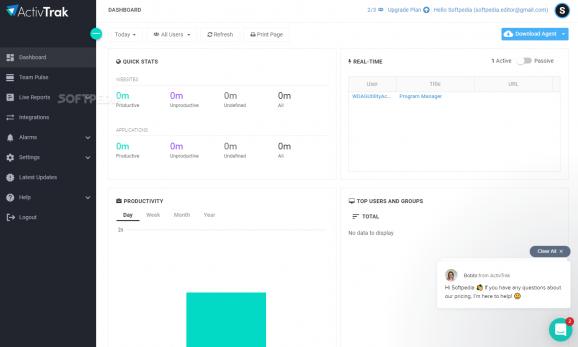Useful software solution that allows managers to monitor computer use within their company or department and use lots of features and tools. #Monitor computer #Network monitor #Remote control #Tracker #Monitor #Manager
The Internet is filled with all sort of nice applications that you could check out and that could help with managing your company. One of such applications is ActivTrak.
It lets you monitor computer use within a company or department. It sports a really nice graphical interface with plenty of tools at hand and some nice features that you can check out.
The application doesn't take long to install and it doesn't come with a complicated setup that you would need to complete, before you can actually use it. It sports a really nice graphical interface with plenty of tools at hand and some nice features.
ActivTrak is a tool that allows managers to monitor computer use within their company or department.
It has a strategy of building statistics based on the caption of the active window, i.e. the title bar. Depending on the application, the caption will contain the name of the document, the website, the subject of the email or other detailed information on the actual work being done.
In addition to compiling a rich history of application use, ActivTrak provides powerful tools for monitoring user sessions in realtime. The current activity of many or all of your users can be displayed on one screen at one time.
It has the option of monitoring multiple user sessions, in realtime, from a single screen and compiling total usage statistics for applications, documents, websites, and subpages.
It can also display remote screen images on demand or with automatic refresh. It uses advanced filtering to aid interpretation or to simplify handling of many months worth of data.
You can set alarms to notify you of unusual user activity, record idle time, independent of screensaver activity, send messages or open chat sessions with users and more.
There's also the option to use the network operating system's authorization system to secure ActivTrak access and invoke workstation control functions - lock, unlock, logoff, shutdown, restart. The application is definitely worth a try, especially if you want to monitor multiple computers at once.
What's new in ActivTrak 8.4.0.0 Agent:
- New: Ability to remotely enable extensions for Chrome, Edge, and Firefox,
- and remotely install Chrome and Edge.
- Fixed: Issue with some erroneous "POTENTIAL FALSE ACTIVITY: artificial input"
- messages; Issue where screenshot capture could occasionally fail.
ActivTrak 6.16.5 Web Console / 8.4.0.0 Agent
add to watchlist add to download basket send us an update REPORT- runs on:
-
Windows 11
Windows Server 2022
Windows Server 2019
Windows Server 2016
Windows 10 32/64 bit
Windows Server 2012 R2
Windows Server 2012
Windows 8 32/64 bit - file size:
- 18 MB
- main category:
- Network Tools
- developer:
- visit homepage
7-Zip
Bitdefender Antivirus Free
Zoom Client
Context Menu Manager
IrfanView
calibre
Microsoft Teams
Windows Sandbox Launcher
4k Video Downloader
ShareX
- Windows Sandbox Launcher
- 4k Video Downloader
- ShareX
- 7-Zip
- Bitdefender Antivirus Free
- Zoom Client
- Context Menu Manager
- IrfanView
- calibre
- Microsoft Teams