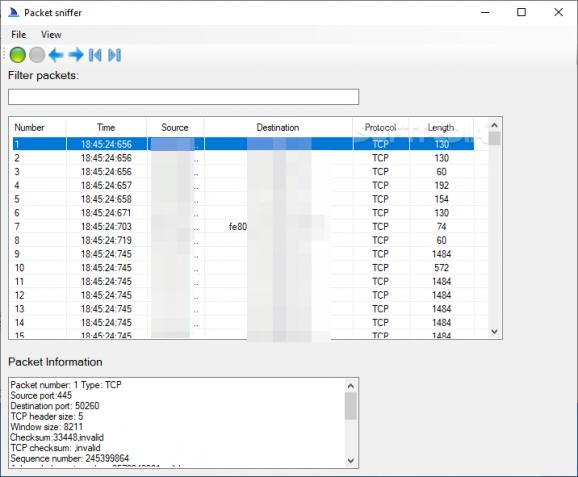A network protocol analyzer that promises to intercept traffic, allowing administrators to monitor all the data packets that travel throughout the network. #Packet capture #Monitor network #Network sniffer #Packet #Capture #Monitor
As its name implies, Packet Sniffer is a network monitoring software utility designed to capture information about the ongoing data traffic and show you all the received and the sent packets.
No installation is required to launch Packet Sniffer, which means the application is ready to go whenever you need it. Upon launch, you will be greeted by a simple window that only comprises a drop-down menu containing all the network interfaces that your computer is connected to. The application can detect Ethernet, wireless network interfaces and local area connections, Bluetooth network connections, as well as host-only connections, such as those created by virtual machines.
Once you make your choice, the main window of Packet Sniffer is revealed. The working environment is very intuitive, enclosing two green and red buttons for starting and stopping the monitoring, respectively.
All the packets that pass through the selected network interface are intercepted by Packet Sniffer. They are all places in an organized table, which shows the time of the interception, the source and the destination IP or MAC addresses, along with the used protocol (TCP, UDP, etc) and the length of the packet.
Clicking on any of the packets reveals more details about it in the dedicated panel, in the lower side of the GUI. Aside from the packet type, Packet Sniffer also discloses the source and the destination port numbers, the TCP header size, checksum and window size, the sequence and the acknowledgement numbers, as well as the packet flags. All this information might not be relevant to regular computer users but network administrators can surely use it to their advantage when trying to detect bottlenecks, suspicious transfers or other network-related issues.
Relying on WinPcap, Packet Sniffer can perform low-level network monitoring, allowing the quick capturing of all the packets that travel throughout a network interface. It comes with basic filtering capabilities but it does require further work to make it worth a try. As a suggestion, it would add to its value the possibility to copy certain entries to the clipboard or save the list of packets to a file.
Packet Sniffer 1.0.0.0
add to watchlist add to download basket send us an update REPORT- PRICE: Free
- runs on:
-
Windows Server 2019
Windows Server 2016
Windows 10
Windows Server 2012
Windows 2008
Windows 8
Windows 7
Windows Vista
Windows XP - file size:
- 1.8 MB
- filename:
- PacketSniffer.zip
- main category:
- Network Tools
- developer:
- visit homepage
calibre
4k Video Downloader
IrfanView
Zoom Client
Windows Sandbox Launcher
Bitdefender Antivirus Free
Microsoft Teams
ShareX
paint.net
7-Zip
- ShareX
- paint.net
- 7-Zip
- calibre
- 4k Video Downloader
- IrfanView
- Zoom Client
- Windows Sandbox Launcher
- Bitdefender Antivirus Free
- Microsoft Teams