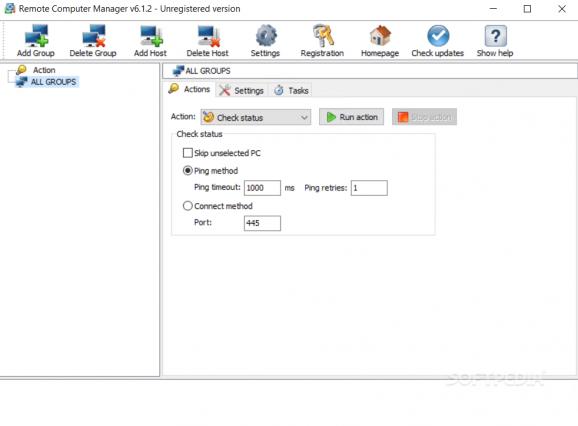Discover a software utility that lets you perform various remote control actions, remotely manage multiple nodes, lookup for machines connected to the network, and perform regular maintenance activities. #Remote shutdown #Remote Wake-on-LAN #View IP configuration #Remote #Configuration #Host
Remote Computer Manager has all the required functionality and feature set for those who need to remotely handle and monitor one computer or multiple other machines. Also, there are no limitations in regards to the type of computers or operating systems you can connect to, and that is, yet again, a big advantage for individual and team use.
The program has an intuitive menu and GUI, and all the connectivity options are laid out in plain sight, on the top bar. On the right-side panel, there is the action center and the group nesting structure. You can create new nodes (groups) and add many different hosts underneath these. Also, adding a new host without having created a new node will automatically generate a master group.
For connecting to a machine, you have to access that specific command and configure the connection's parameters. The app supports both IP 4 and 6 versions lookup and connection, simultaneous bulk connection with multiple host insertion per line, inserting and looking for machines within selected IPv4 ranges (only), scanning the network for computers with IPv4 range defining and lookup method selection (ARP and ping with custom timeout, with customizable port and thread selection which default to 445, respectively, 100).
You can perform other types of network scanning, such as the enumeration of network computers or searching in a pre-determined directory.
The application allows you to limit or extend the type of functionality and control you want and need to exercise. You can perform command-line activities, gain full remote control of other machines, wake up PCs on LAN over IP (versions 4 and 6) or with magic packets, message your hosts, as well as synchronize the time on the computers on the network and lock/unlock input devices from the connected machines.
To conclude, Remote Computer Manager is a truly powerful and sophisticated remote management application that comprises complex and handy features for allowing you to comfortably manage multiple computers, remote troubleshoot, or install and configure different environments remotely.
Remote Computer Manager 6.5.4
add to watchlist add to download basket send us an update REPORT- runs on:
-
Windows 11
Windows Server 2022
Windows Server 2019
Windows Server 2016
Windows 10 32/64 bit
Windows Server 2012
Windows 2008 32/64 bit
Windows 2003
Windows 8 32/64 bit
Windows 7 32/64 bit
Windows Vista 32/64 bit
Windows XP 32/64 bit - file size:
- 3.5 MB
- filename:
- remote-computer-manager.zip
- main category:
- Network Tools
- developer:
- visit homepage
Microsoft Teams
ShareX
calibre
Bitdefender Antivirus Free
4k Video Downloader
Context Menu Manager
Zoom Client
IrfanView
7-Zip
Windows Sandbox Launcher
- IrfanView
- 7-Zip
- Windows Sandbox Launcher
- Microsoft Teams
- ShareX
- calibre
- Bitdefender Antivirus Free
- 4k Video Downloader
- Context Menu Manager
- Zoom Client