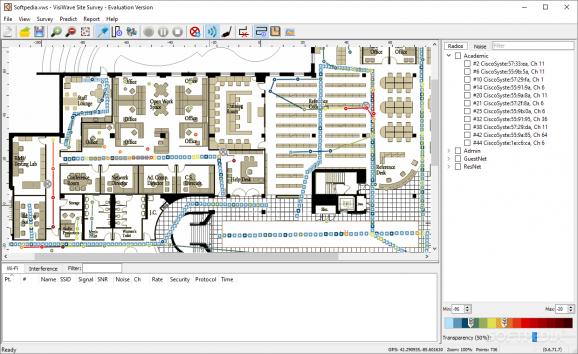Find out where you have the best Wi-Fi reception in your home through this easy-to-use tool, which creates radio wave heatmaps to help users visualize their connection hotspots. #Site Survey #Data collection #Wireless survey #Wireless #Survey #Site Survey
We count on Wi-Fi more than we'd like to admit, and even though many people are Ethernet enthusiasts, you can't take that cable everywhere, nor can you attach it to everything. As such, it's worth being mindful of your connection and looking for ways to improve it.
Wi-Fi can be fickle, especially when the radio waves have trouble relaying the signal into your home. It's often a question of how thick your walls are, what material they're made out of, and so forth — and even so, many don't stop to consider those factors. VisiWave Site Survey aims to provide a more thorough overview of your Wi-Fi signal, so you won't have problems with signal dropping ever again.
The program is pretty straightforward with its installation and initial set-up, so no issues there. Upon starting the app for the first time, you'll be required to insert a photo of your floor plan. If you do have one, it works great when using the Survey View function: through it, you'll have to select your Wi-Fi address, and it'll ping that address to grab signal information.
Afterwards, you will be presented with your connection's signal range, along with a sort of heatmap graph, which helps the user visualize the connectivity hotspots in their home.
In the event that you do not have a floor plan image at the ready — which, to be honest, not many of us do — you can use the Predictive Survey View to draw your place. You can add walls, furniture, windows, doors, and everything in-between, specify the materials they were made of, their thickness, and so on: this is to help the program accurately determine a signal's strength.
Thereafter, you'll have to add a Radio, which constitutes the router and access point location. The tool will then triangulate a signal heatmap, showing the user the places where transmission problems occur.
If you want to know where you have the best signal reception in your home, VisiWave Site Survey is the tool to use for that.
What's new in VisiWave Site Survey 7.0.0:
- Optimal Radio Placement
- VisiWave Pro now has the ability to suggest where you should
- place access points when you are doing predictive surveys.
VisiWave Site Survey 7.0.0
add to watchlist add to download basket send us an update REPORT- runs on:
-
Windows 11
Windows 10 32/64 bit - file size:
- 25.4 MB
- filename:
- VisiWaveSiteSurvey7_0_0.exe
- main category:
- Network Tools
- developer:
- visit homepage
Microsoft Teams
IrfanView
ShareX
Context Menu Manager
4k Video Downloader
7-Zip
Zoom Client
calibre
Windows Sandbox Launcher
Bitdefender Antivirus Free
- calibre
- Windows Sandbox Launcher
- Bitdefender Antivirus Free
- Microsoft Teams
- IrfanView
- ShareX
- Context Menu Manager
- 4k Video Downloader
- 7-Zip
- Zoom Client