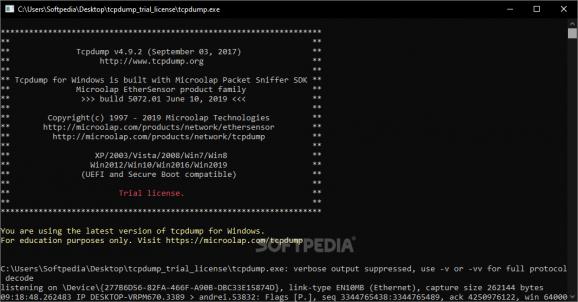This simple application is a command-line network sniffer that lets you analyze traffic via the packages it captures from various adapters. #Network sniffer #Command-line sniffer #TCP dump #Sniffer #Command-line #Monitor
Tcpdump is a useful tool for the users that need to analyze the network traffic by capturing packets from a certain adapter. This version of the program is an accurate replica of the original tcpdump program and aims to convey all its features on the Windows platform.
As a network sniffer tool, the program can capture all the data packets that are being transmitted or received through a network adapter. The program can be used in command line mode and allows you to perform multiple actions by using arguments.
The information about the captured packets can be viewed in real-time in the Command Prompt window or recorded to a log file in order to analyze the packets at a later date. The standard information format displayed in the command line interface can be modified in order to suit your needs. For instance, you can disable the time stamps or convert all IP addresses to names by using command line parameters.
When monitoring the network traffic you might need to narrow the amount of information received in order to identify certain trends. This tool enables you to record only the packets received by a certain port or only the traffic that has a particular destination address.
The flexibility of a command line application allows Tcpdump to combine the command parameters in order to get the relevant data for your analysis. Important network statistics can be generated by setting the application to report the number of captured packets received through a specified port.
Two advantages of this tool are the small footprint and the ability to run it from a removable device since it does not require any third party drivers. You can simply plug in the removable device and run the application with the desired command lime parameters.
Featuring a familiar interface and wide range of parameters for customizing the output information, tcpdump is a useful tool for analyzing network traffic.
What's new in TCPDUMP 4.9.2 build 5072:
- UEFI and Secure Boot compatibility added:
- drivers are signed with SHA1, SHA256, and Microsoft certificates. Windows 10 safety spirits must be absolutely satisfied.
- WIndows Server 2019 support added, so now the following OS are supported: Windows XP, WinXP x64, Windows Vista, Vista x64, Windows 2003, Windows 2008, Windows 2012, Win2003 x64, Windows 8, Windows 10, Windows Server 2016, Windows server 2019.
TCPDUMP 4.9.2 build 5072
add to watchlist add to download basket send us an update REPORT- runs on:
- Windows All
- file size:
- 654 KB
- filename:
- tcpdump_trial_license.zip
- main category:
- Network Tools
- developer:
- visit homepage
calibre
Windows Sandbox Launcher
7-Zip
ShareX
paint.net
Zoom Client
IrfanView
Bitdefender Antivirus Free
Microsoft Teams
4k Video Downloader
- Bitdefender Antivirus Free
- Microsoft Teams
- 4k Video Downloader
- calibre
- Windows Sandbox Launcher
- 7-Zip
- ShareX
- paint.net
- Zoom Client
- IrfanView