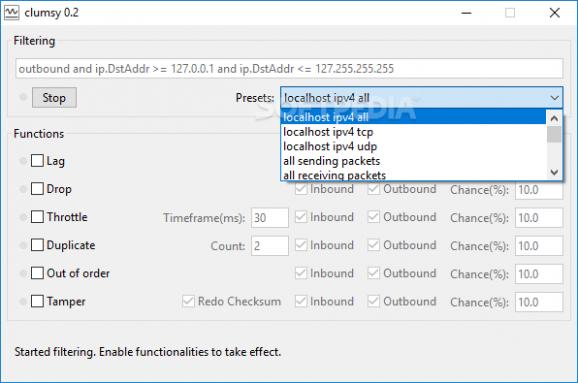Test out your application in improper network conditions that involve lag, duplicate packets, drop, throttle and other negative parameters with this tool. #Worsen connection #Connection manager #Drop packet #Connection #Packet #Lag
Despite the fact that the Internet is at the core of business and leisure nowadays and many enjoy high-speed broadband connections, unfortunately, the network transportation is not always reliable. clumsy is a lightweight application that addresses anyone who needs to check out for bugs or the overall functionality of a program, service or feature in poor network conditions.
The program comes with a user-friendly interface that displays the types of packages that you would like to capture. Consequentially you can choose between both inbound or outbound, TCP or UDP, IP or socket port or a combination of them. As you probably hinted, once you hit start, the tool captures the packets that you selected, leaving the other untouched.
The app enables you to make the network condition worse via the functions. To be more precise, you can hold the packets for a short while, randomly discard, block traffic for a given time frame, re-arrange them, nudge parts of their content or send cloned packets right after the original one. Take note that you can leave your application running and emulate bad network conditions by starting and stopping the app.
It is important to note that the developer draws attention over several limitations of the tool, so be take the time to read them before using the program. More precisely, the app cannot capture or reinject lookback inbound packets and they may not be working all the time, loopback packets are captured twice sometimes as well as the lack of a filter based on process.
Clumsy is not an optimal tool to test out apps in poor network conditions. Nevertheless, it can provide an effortless and quick method to make some initial tests, mainly if you are rather busy.
What's new in clumsy 0.3:
- increase upper bound of lag to 15s
- switch to zig 0.9.0 to build shipping binaries
- provide 3 binaries each uses different WinDivert signs
- update iup and WinDivert to latest by @crunkyball
clumsy 0.3
add to watchlist add to download basket send us an update REPORT- PRICE: Free
- runs on:
- Windows All
- file size:
- 568 KB
- filename:
- clumsy-0.3-win32-a.zip
- main category:
- Network Tools
- developer:
- visit homepage
paint.net
Zoom Client
Microsoft Teams
ShareX
IrfanView
calibre
4k Video Downloader
Bitdefender Antivirus Free
Windows Sandbox Launcher
7-Zip
- Bitdefender Antivirus Free
- Windows Sandbox Launcher
- 7-Zip
- paint.net
- Zoom Client
- Microsoft Teams
- ShareX
- IrfanView
- calibre
- 4k Video Downloader