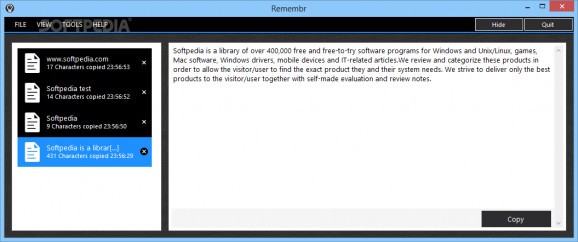A clipboard management utility that can provide you with quick access to any of the previously used text bits, enabling you to resend them to the clipboard. #Clipboard Manager #Clipboard Organizer #Clipboard Management #Clipboard #Copy #History
In case you deal with large amounts of texts on a regular basis, you might also be familiar with the clipboard memory supplied by the operating system. Here you can temporarily store text bits and use them across multiple applications at the same time, although they can quickly get overwritten and lost in the process, with no possibility to be retrieved.
Remembr is a software utility designed to expand the capabilities of your clipboard, by allowing you to store multiple text instances at the same time and choose the one you want to use. Hence, you can never lose or overwrite paragraphs, since every new copy operation generates a new entry into the list of text bits.
Beside being able to select the desired instance, you can also view the entire text contents for every stored item, all from within the application. Hence, you can make sure that you have selected the correct text bit each time. You can also easily copy it again, by simply pressing the designated button.
Once you reach a certain number of text instances, it becomes rather difficult to look for certain items whenever you need them. Thus, to help you quickly find the desired text, Remembr enables you to perform search queries on the entire clipboard history, by simply entering the term or phrase to look for.
As far as the slightly more advanced features bundled into the utility, you have the option to stop storing images into the clipboard, in order to avoid occupying to much of your memory. You can also view the total number of characters for each text instance, as well as the exact time it was copied into the memory.
Thanks to the very intuitive user interface and the easy-to-use functions, Remembr is a useful utility to have around, especially if you have to deal with large quantities of text on a regular basis. The fact that it can store multiple items at the same time and offer your previews of their contents make the application a complete clipboard manager.
What's new in Remembr 1.1:
- Remembr 1.1 contains the following improvements:
- Added automatic updating for Pro Club members. Just add your account email address in Remembr’s settings.
- The taskbar interface now works properly when Remembr is minimized
- You can now disable the mini taskbar interface entirely
Remembr 1.1.1
add to watchlist add to download basket send us an update REPORT- PRICE: Free
- runs on:
-
Windows 10
Windows 8
Windows 7
Windows Vista
Windows XP - file size:
- 781 KB
- filename:
- remembr-setup-1.1.1.exe
- main category:
- Office tools
- developer:
- visit homepage
IrfanView
ShareX
calibre
Bitdefender Antivirus Free
paint.net
Zoom Client
Microsoft Teams
Windows Sandbox Launcher
4k Video Downloader
7-Zip
- Windows Sandbox Launcher
- 4k Video Downloader
- 7-Zip
- IrfanView
- ShareX
- calibre
- Bitdefender Antivirus Free
- paint.net
- Zoom Client
- Microsoft Teams