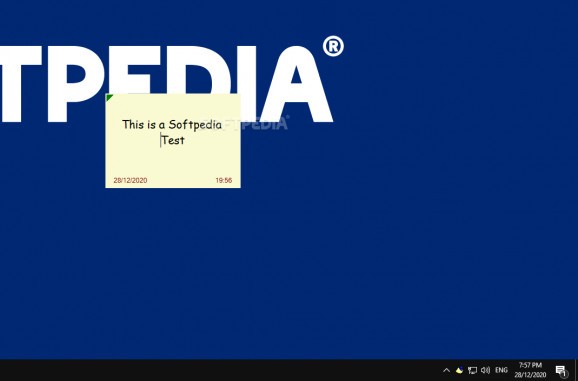An intuitive and user-friendly program that allows for the use of electronic posts, which are small colored windows which can hold reminders for important tasks. #Desktop Reminder #Alarm Note #Calendar Note #Reminder #Note #Alarm
AlarmStickies is a simple to use and reliable application that enables you to create a series of desktop reminders with or without audio alerts. Thus, you can easily set reminders for important events, tasks that you need to attend/perform, as well as create non-urgent notes. All the reminders are stored in an index file.
AlarmStickies allows you to place colored windows, with customizable size, tinge and font, on the desktop. The notes are easily editable, since all you need to do is activate one, then just type in the message you wish to remember. You may relocate the note on the desktop by simply dragging it by one of the edges.
The software is capable of creating and storing several such reminders on the desktop, indicating which one is active by displaying a green triangle in the upper left corner. Each window displays the date that the task/event is due, as well as the hour set for the alarm to go off. The software allows you to use the hotkey shortcuts in order to prompt the settings windows, including the one that activates/deactivates the sound.
Right clicking on AlarmStickies’ icon in the system tray allows you to access the alarm sounds controller and select the desired tune. You may replace either of the options with a preferred alarm, by following the instructions.
AlarmStickies allows you to view old reminders or every note marked with an alarm, in designated tables. You may view the busy dates on the quarterly calendar, a function that displays a set of three months. Other useful tools are the recurrences list, where you can set dedicated alarms that can go off multiple times, on a schedule. A Rubric window can store extra annotations.
What's new in AlarmStickies 3.2.03.4:
- Now you can open the Alert window, the Color Window and the Font window non only by hotkeis but also by center click of the mouse and mouse wheel
- Now you can chose to display the text area a bit clearer than the sticky
- Fixed a bug for which date and hour could be displayed in wrong position when you open again the resized stickies
AlarmStickies 3.2.03.4
add to watchlist add to download basket send us an update REPORT- PRICE: Free
- runs on:
-
Windows 11
Windows 10 32/64 bit
Windows 8 32/64 bit
Windows 7 32/64 bit - file size:
- 2 MB
- filename:
- AlarmStickies3_3.2.03.4_Setup.exe
- main category:
- Office tools
- developer:
- visit homepage
ShareX
Context Menu Manager
IrfanView
4k Video Downloader
Windows Sandbox Launcher
Bitdefender Antivirus Free
calibre
7-Zip
Microsoft Teams
Zoom Client
- 7-Zip
- Microsoft Teams
- Zoom Client
- ShareX
- Context Menu Manager
- IrfanView
- 4k Video Downloader
- Windows Sandbox Launcher
- Bitdefender Antivirus Free
- calibre