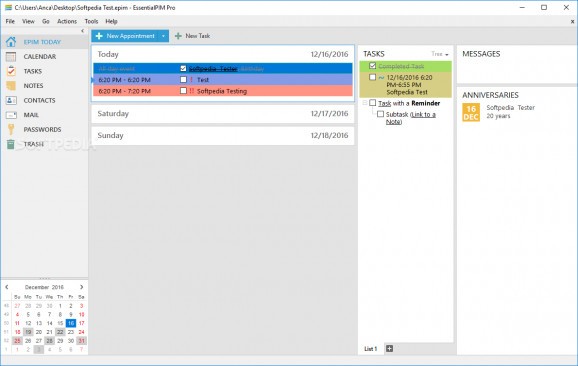Personal information manager that allows you to create tasks, notes, appointments, contacts and a to-do list, browse Outlook email emails and synchronize data with popular platforms. #Organizer tool #Schedule utility #Company organizer #Organizer #Organize #Schedule
A personal information management tool such as EssentialPIM Pro can streamline juggling with daily personal and business tasks, improving your workflow and keeping everything organized.
If you are looking for more than the classic calendar to keep track of your meetings, appointments and tasks, then EssentialPIM Pro could be the resource you need.
It is worth mentioning from the start that the Pro edition of EssentialPIM features additional functionality compared to the standard edition, as demanded by users. In other words, it delivers advanced features that can meet the needs of the business user as well.
In the following, I will describe the basic and the advanced features altogether, marking the ones that are solely found in the Pro edition.
Unlike the standard edition, EssentialPIM Pro features integration with online services. You are greeted by a wizard ready to help you connect to Google, iCloud, Outlook 365, ownCloud, Nextcloud, EPIM Cloud / Server etc., which will allow you to keep up to date across multiple devices.
The synchronization wizard allows you to select the data to sync and enables you to schedule automatic data sync for the future. It might take a while for the application to carry out data synchronization and populate your calendar with appointments, reminders, notes, to-do lists, contacts and passwords.
Outlook, Office 365 and Exchange integration are also available, but you can also connect to any other IMAP or POP3 mail account. This makes it possible to keep everything in one place neatly organized.
EssentialPIM Pro features support for six interconnected modules, namely email, calendar, tasks, notes, contacts and passwords. In other words, not only that it allows tracking appointments and tasks, but it can also act as a mail client, a task and to-do list manager, a virtual reminder and, last but not least, a password manager and generator.
The Pro edition comes packed with an assortment of practical functions and customization settings optimized for the business environment, such as multi-user access to the EssentialPIM database, internal cross-linking, native integration with Dropbox, a powerful attachments manager, and more.
Extra security features and mail threading are available for email accounts, while calendar users can enjoy advanced filtering tools and ready-made appointment templates. Tasks can be easily assigned to different individuals with custom deadlines and customizable reminders, while personal contacts can be easily linked to a task or a note.
From start to finish, EssentialPIM Pro gave me the impression that it is designed to ease my work and allow me to keep a close track of all the daily tasks, appointments and emails. I found it useful to have an email client, a calendar and a PIM app all in one place, since usually these three tasks are taken over by three separate software tools.
To sum it up, EssentialPIM Pro is an intuitive and effective email client and personal organizer that is clearly on the lookout for enhanced productivity. The features of the Pro edition are geared towards the needs of the corporate user, streamlining the management of even the busiest calendar.
What's new in EssentialPIM Pro 11.8.4:
- Optimized rendering of the calendar’s Weekly view when many events are present.
- Improved synchronization with Android EPIM when only the attached files to items were updated.
- The duration for completed tasks will now be correctly calculated.
- Fixed an issue with the conflict resolution window appearing during various types of synchronizations, even when it’s not supposed to.
EssentialPIM Pro 11.8.4
- portable version
- EssentialPIM Pro Portable
- runs on:
-
Windows 11
Windows 10 32/64 bit
Windows 8 32/64 bit
Windows 7 32/64 bit - file size:
- 68.1 MB
- filename:
- EssentialPIM.exe
- main category:
- Office tools
- developer:
- visit homepage
calibre
ShareX
Zoom Client
Windows Sandbox Launcher
4k Video Downloader
Context Menu Manager
IrfanView
Microsoft Teams
7-Zip
Bitdefender Antivirus Free
- Microsoft Teams
- 7-Zip
- Bitdefender Antivirus Free
- calibre
- ShareX
- Zoom Client
- Windows Sandbox Launcher
- 4k Video Downloader
- Context Menu Manager
- IrfanView