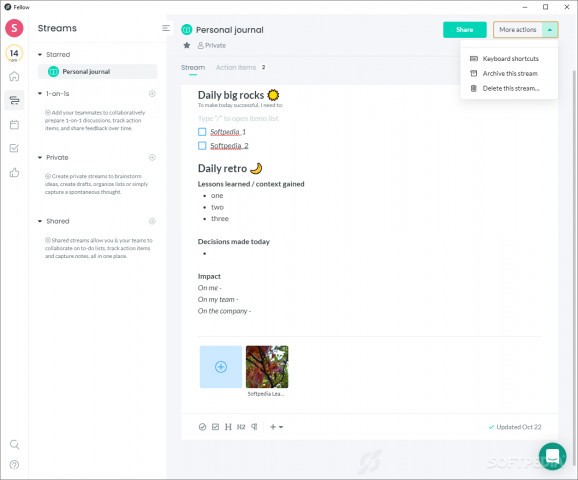Try an app that will help you organize your workflow, meetings, and calendar appointments, learn to prioritize tasks better, and write digital notes for personal use or for sharing them with your teammates. #Take Notes #Prioritize Tasks #Team Meeting #Organize #Workflow #Prioritize
Fellow is a multi-platform solution for people who need to stay connected to their communication and information knowledge hub and always have access to their notes, resources, and organizational structures.
One of Fellow's distinctive advantages is to bring in your life new, effective ways for keeping everything in place, building comprehensive note-taking mechanisms, sharing your findings with your colleagues, and using all the tool's resources to keep yourself and others accountable for the project's main priorities.
Fellow offers a well-designed ecosystem for handling meetings, appointments, and conferences. The tool has plenty of templates and pre-defined scheduling structures for users who need to categorize and document all meetings, brainstormings, and other professional endeavors. You can schedule remote one-on-one calls, sprint plannings, or quick catchups with your teammates. You can organize tasks and share resources with others for improving communication and mutual understanding.
Fellow offers different features to schedule your time ahead. This can be done in several ways. For example, you can synchronize your Google Calendar and make all future tasks and scheduled hours available in Fellow's calendar center. In the Streams section, you can take notes, use pre-defined templates for recurrent processes, or build interactive materials (how-to guides, internal process sheets, etc) that can be shared via email or with a uniquely-generated link.
At the same time, you can sort and add new tasks in the Action Items section. There, the app allows listing upcoming events in five different categories: Today, Upcoming, Inbox, Later, or Completed & Won't do. Each group's name is self-explanatory and all entries can be edited or moved (using drag-and-drop) from one section to another.
In the main Home menu, the program displays, in a large dashboard, all the highlights for your current day: meetings, notes, favorite memos, your individual and the group's main focus points, plus an activity feed showing your most recent operations.
All things considered, Fellow should be a nice addition to your team's organizational suite. It offers great integrations, features for structuring your activities, and diverse ways to manage an intensive meeting schedule.
Fellow 1.4.30
add to watchlist add to download basket send us an update REPORT- runs on:
-
Windows 11
Windows 10 32/64 bit - file size:
- 139 MB
- filename:
- FellowSetup.exe
- main category:
- Office tools
- developer:
- visit homepage
4k Video Downloader
Context Menu Manager
Microsoft Teams
IrfanView
calibre
Zoom Client
7-Zip
Windows Sandbox Launcher
ShareX
Bitdefender Antivirus Free
- Windows Sandbox Launcher
- ShareX
- Bitdefender Antivirus Free
- 4k Video Downloader
- Context Menu Manager
- Microsoft Teams
- IrfanView
- calibre
- Zoom Client
- 7-Zip