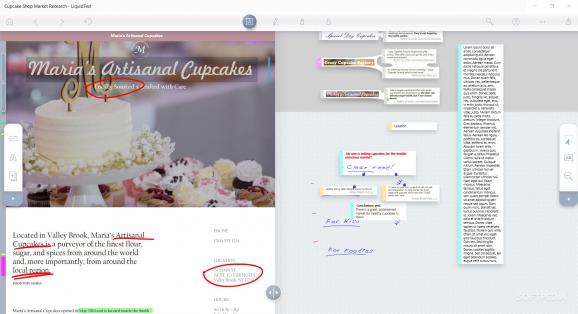Skyrocket productivity levels and get increased performance with an optimized tool that will help you see the most important connections and patterns in no time. #Organize documents #Annotate documents #Connect notes #Organize #Document #Tablet
LiquidText is the very definition of modern-looking software. It is a program that was built to make you love what you do. With a simple yet super powerful build, solid architecture and a wonderful GUI, you will never want to go back to using paper, ever again.
Handling documents has never been easier. The cross-platform tool is suited for smart devices and will adapt perfectly to both computers and tablets. Using touch-sensitive devices offers access to a wide range of gestures that make the experience of using LiquidText seamless. The split-screen mode is an elegant, clean addition; every user needs neatly organized spaces for maximum productivity, and the tool's design adapts perfectly to those requirements.
You can easily go through a lot of documents, create detailed notes, organize them, highlight text, separate the highlights, create mind maps by drawing or connecting your excerpts, and even mix annotations in your custom-made workspace. LiquidText is an incredibly flexible tool: adding comments to your texts can be done in a variety of ways — text, images, notes. Then, all these elements are indexed for later usage. For example, keyword-searching through your individual or collective documents and notes is perfectly and easily doable.
The import and export functionalities are seamlessly integrated. You can start by importing documents from your own PC/machine, or connect to one of your accounts: Dropbox, Box, Google Drive, or add privately-owned documents. All added files and the modifications, annotations you make, are automatically saved in the app so re-opening the tool will restore all previously added items.
Exporting the documents with notes and your organized boards is easy: you can export the documents in a PDF format with added notations, highlights, etc.; also, the tool will export fully customized projects in a .ltproj format (that can later be imported and modified). Also, exporting your notes only, in Word format, is possible, as well. When it comes to the sharing capabilities, things get interesting: you can send a full LiquidText file (the workspace and the document, included) to those who also use the app, or you can send files by email, Dropbox, Box, and Google Drive.
To summarize, if you are a person who needs to handle plenty of documentation and your goal is to save precious time while at the same time increase work quality, LiquidText is the tool for you. If you are searching for a text editor and organizer, give this tool a try. You will be given access to functions you did not know you needed.
LiquidText 2.10.64.0
add to watchlist add to download basket send us an update REPORT- runs on:
-
Windows 11
Windows 10 64 bit - file size:
- 166.2 MB
- main category:
- Office tools
- developer:
- visit homepage
Microsoft Teams
calibre
Bitdefender Antivirus Free
IrfanView
ShareX
Zoom Client
Windows Sandbox Launcher
Context Menu Manager
4k Video Downloader
7-Zip
- Context Menu Manager
- 4k Video Downloader
- 7-Zip
- Microsoft Teams
- calibre
- Bitdefender Antivirus Free
- IrfanView
- ShareX
- Zoom Client
- Windows Sandbox Launcher