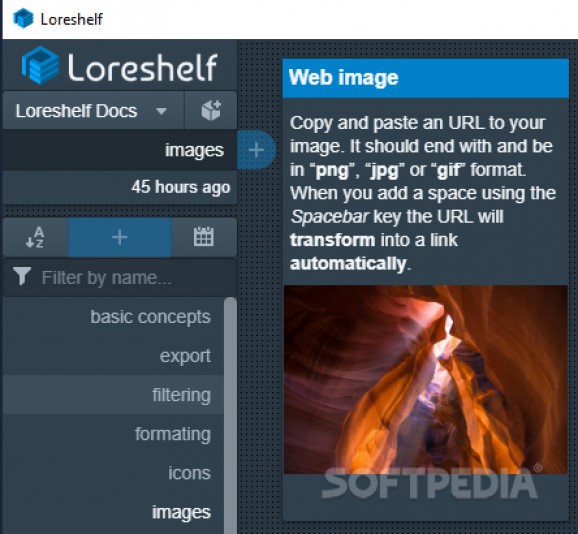Cultivate your own secure knowledge base and create an organizational system with an open-source tool that enables Markdown file creation and editing. #Note Organizer #Markdown Notecards #Password-protected Notes #Note #Organizer #Markdown
Loreshelf is a cute knowledge base organizer and editor that enables Markdown notations on a system designed to display notecards, that can be collapsed, on a digital panel.
We all know how important it is to have privacy when it comes to our personal thoughts, notes, ideas, or information. Whether you want to use the tool for writing a journal, memos, personal spendings, your accounts' private data, or work-related content, Loreshelf will do the job.
One can create a normal workspace, in any accessible directory, for non-important things like to-do lists, book notes, shopping lists, etc. Initiating a new Loreshelf instance/file is easy — create a blank text note, name it, and change its extension to .md (e.g. my_file.md). On the other hand, if you want to enjoy full privacy, you can create a new password-protected vault. This will generate an AES-encrypted zip archive were all your documents are kept.
The nice, little organizer is a great tool and offers a super-enjoyable user experience. Why? Because it has a well-built interface, responsiveness, and nice little tweaks that make the workflow a bit more pleasant. There is no secret that people who love to get organized also appreciate a program that offers them the possibility to fine-tune their notes, to make them more visually appealing. And Loreshelf does that really well.
One can insert visual content (GIF, PNG, JPG) from their workspace, include mentions and links, format the text in different ways, or add symbols. At the same time, if you're a minimalist, the program will allow collapsing all the notecards to keep the titles only (for increased simplicity and neatly-organized content).
All things considered, Loreshelf is a super-good alternative to your traditional organizational tools. Besides, it is suited for both personal and professional use. And as a bonus, it fits the technical-user persona (and needs) perfectly. Plus, synchronizing your notes can be done faster and easier: because Loreshelf uses Markdown file formatting, one can easily back up their files or import them in other tools/services.
Loreshelf 1.5.2
add to watchlist add to download basket send us an update REPORT- runs on:
-
Windows 10 32/64 bit
Windows 8 32/64 bit
Windows 7 32/64 bit - file size:
- 54 MB
- filename:
- Loreshelf-Setup-1.5.2.exe
- main category:
- Office tools
- developer:
- visit homepage
Microsoft Teams
Windows Sandbox Launcher
Zoom Client
calibre
paint.net
ShareX
7-Zip
IrfanView
Bitdefender Antivirus Free
4k Video Downloader
- IrfanView
- Bitdefender Antivirus Free
- 4k Video Downloader
- Microsoft Teams
- Windows Sandbox Launcher
- Zoom Client
- calibre
- paint.net
- ShareX
- 7-Zip