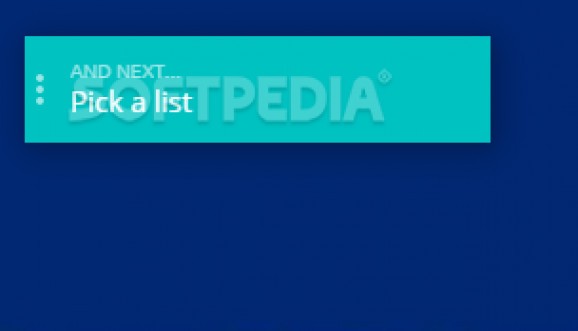Create a list of activities, organize them and keep track of them by turning your Trello cards into Pomodoro tasks without effort. #Activity tracker #Organize tasks #Task organizer #Pomodoro #Organizer #Activity
If you tend to slack at your job and need an efficient way to increase your productivity, you can turn to third-party specialized software. Pomello is one of the applications that can help you achieve quick, satisfactory results in the situation described above by providing you with a set of functions that are relevant to your needs.
This application can be quickly deployed to your computer since you are not required to perform any additional or complicated configuration steps in order to set it up.
The only necessary action is double-clicking the installer since the rest of the process is executed silently and automatically without opening any auxiliary windows.
Pomello comes with a simple, user-friendly interface that packs a few intuitive functions, making it highly accessible even to non-experienced computer users. Once you launch this application, you are required to log in your Trello account and allow this utility to access the corresponding data.
You can access a simple configuration menu that lets you modify basic settings, such as changing the notification type for expired time, toggle warnings before canceling tasks and setting default task lengths.
This application can help you create tasks, organize them by adding them to lists and keep track of them. Pomello converts Trello tasks into Pomodoro ones, which you can easily access directly from the simple label-shaped interface.
You can select a list, pick a task and start a timer by clicking the dedicated "DO IT" button in the corresponding screen. More so, tasks can be edited, completed or deleted, according to your preferences. Clicking the house-shaped button lets you access the dashboard, which displays a total of completed tasks, time spent working and the number of distractions that interrupted your progress.
As a conclusion, Pomello is a lightweight application that can help you organize your activities by letting you access your Trello tasks as Pomodoro ones. You can create tasks, organize them into lists and track the time spent working on them. It installs silently and without additional configuration, comes with a user-friendly interface and packs a handful of intuitive functions.
What's new in Pomello 0.10.17:
- Fix Trello token verification
Pomello 0.10.17
add to watchlist add to download basket send us an update REPORT- runs on:
-
Windows 11
Windows 10 32/64 bit
Windows 8 32/64 bit
Windows 7 32/64 bit - file size:
- 63.6 MB
- filename:
- Pomello-0.10.17.exe
- main category:
- Office tools
- developer:
- visit homepage
Microsoft Teams
4k Video Downloader
Windows Sandbox Launcher
paint.net
7-Zip
calibre
IrfanView
Zoom Client
ShareX
Bitdefender Antivirus Free
- Zoom Client
- ShareX
- Bitdefender Antivirus Free
- Microsoft Teams
- 4k Video Downloader
- Windows Sandbox Launcher
- paint.net
- 7-Zip
- calibre
- IrfanView