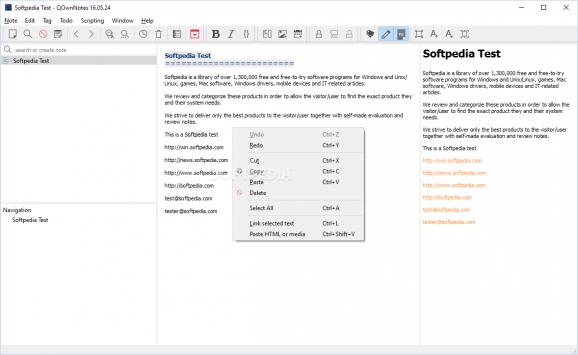Create notes on your computer that you can sort, organize, export or print and also attach images, paste HTML or media and encrypt. #Note manager #Create note #Synchronize note #Note #Memo #Post-it
Let's say you're a student attending classes throughout the day. With a notepad app like QOwnNotes on your phone, you can easily jot down important information from lectures, reminders for assignments, or ideas for projects.
Later, when you're studying at home or working on assignments, you can access these notes on your computer to review and organize them. This helps you stay organized and ensures you don't forget any important details, ultimately improving your productivity and performance in school.
The app allows you to write down your thoughts, to-do lists, and important information using Markdown, which is a simple way to format text. Imagine you're planning a trip, and you need to jot down your itinerary, packing list, and places to visit.
Now, let's imagine you start planning your trip on your computer at home, but you also want to access your notes while you're on the go. This is where cloud syncing comes in handy. By syncing QOwnNotes with Nextcloud or ownCloud, you can access your notes from your mobile device or any other computer.
Adding tags and placing notes in subfolders is like having different sections and categories for organizing your notes, just like how you might organize your clothes into different drawers or sections in your wardrobe.
If you're a student, for instance, and want to keep track of your school assignments. You could create a main folder for each subject, like Math, Science, and History. Then, within each subject folder, you could have subfolders for different topics or units, such as Algebra, Geometry, Biology, and World War II.
The encryption scrambles the contents of your notes so that only you can unlock and read them. The added layer of security ensures that even if someone gains access to your files, they won't be able to understand the contents without the key.
You can use QOwnNotes to jot down passwords, personal thoughts, or confidential information, as you have peace of mind knowing that your sensitive information is safe and secure.
What's new in QOwnNotes 24.4.4 Build 1094:
- Tag support for multiple tags was fixed for tasks in the Todo dialog (for #2998, thank you, @Akselmo)
- Added more Dutch translation (thank you, stephanp)
QOwnNotes 24.4.4 Build 1094
add to watchlist add to download basket send us an update REPORT- runs on:
-
Windows 11
Windows 10 32/64 bit
Windows 8 32/64 bit
Windows 7 32/64 bit - file size:
- 36.7 MB
- filename:
- QOwnNotes.zip
- main category:
- Office tools
- developer:
- visit homepage
Microsoft Teams
calibre
Zoom Client
Context Menu Manager
7-Zip
Bitdefender Antivirus Free
ShareX
Windows Sandbox Launcher
IrfanView
4k Video Downloader
- Windows Sandbox Launcher
- IrfanView
- 4k Video Downloader
- Microsoft Teams
- calibre
- Zoom Client
- Context Menu Manager
- 7-Zip
- Bitdefender Antivirus Free
- ShareX