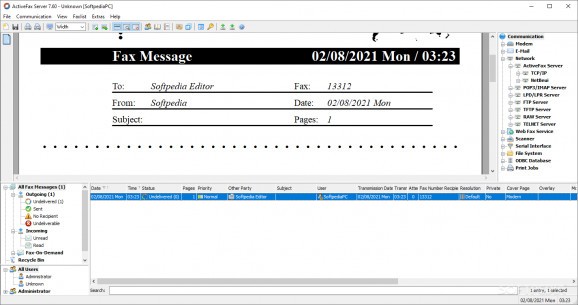A fax server system that you can use to create and send fax messages to one or more connected clients without dealing with complicated configuration options. #Fax server #Send fax #Receive fax #Fax #Sender #Receive
Communication via fax services has advanced over the years and the current solutions can handle a much larger volume of data that can be stored in various formats, digital included.
ActiveFax (ActFax) has been created as a scalable solution for handling this type of communication in a more comfortable manner. It can be used for sending and receiving fax messages as well as forwarding or sending them via email.
This is possible because of the system’s client/server architecture that can also store all the information on the server. Attaching fax client and a printer to the machine equipped with ActFax allows the user to send fax messages from any software application.
The program is available for both 32-bit and 64-bit platforms and the installation procedure is a simple one that entails following the instructions on the screen. Both the client and the server are included in the same package.
Looks are straightforward and the layout is similar to that of an email client as the contents of a message is shown in the largest area while the list of fax messages (incoming and outgoing) from different users is shown in the lower part of the screen.
The rich list of features promotes the product as being a flexible communication tool compatible with plenty of fax modems and ISDN adapters. It also sports support for VoIP services and features an unlimited number of fax lines.
Users have the possibility to define certain parameters for the message, such as number, subject or priority. Moreover, the configuration panel allows setting the default resolution for incoming and outgoing messages.
Should a transmission task fail, the application provides settings for call repetition with delayed times. This ensures that the message is sent sooner or later.
ActFax is a complete fax management tool, equipped with the necessary functions for sending and receiving this type of messages. Thanks to the intuitive interface and easy to understand list of options it should not be too difficult to use.
What's new in ActiveFax 10.22 Build 0565:
- New Features:
- New option to use the sender number for SIP connections.
- Functional extension for SMTP authentication via OAuth2.
- New Microsoft Compiler Toolset VS2024.
ActiveFax 10.22 Build 0565
add to watchlist add to download basket send us an update REPORT- runs on:
-
Windows 11
Windows Server 2022
Windows Server 2019
Windows Server 2016
Windows 10 32/64 bit
Windows Server 2012 R2
Windows Server 2012
Windows 2008 R2
Windows 2008 32/64 bit
Windows 2003
Windows 8 32/64 bit
Windows 7 32/64 bit
Windows Vista 32/64 bit
Windows XP 32/64 bit - file size:
- 35.2 MB
- filename:
- actfax_setup_en.exe
- main category:
- Office tools
- developer:
- visit homepage
Microsoft Teams
Windows Sandbox Launcher
Bitdefender Antivirus Free
7-Zip
4k Video Downloader
ShareX
calibre
IrfanView
Zoom Client
Context Menu Manager
- IrfanView
- Zoom Client
- Context Menu Manager
- Microsoft Teams
- Windows Sandbox Launcher
- Bitdefender Antivirus Free
- 7-Zip
- 4k Video Downloader
- ShareX
- calibre