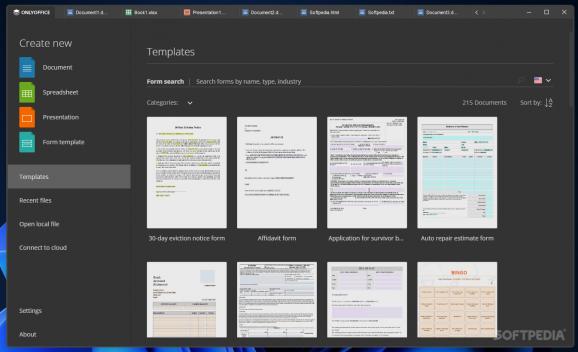An Office suite that opens documents, presentations and spreadsheets in different tabs of the same window, providing compatibility with the most popular file formats. #Office Suite #Office Alternative #Text Editor #Office #Spreadsheet #Presentation
From students to researchers and regular computer users, an office suite is a must for anyone. Cost-free and open-source office suites have become serious competitors to paid ones, delivering a generous and sought-after feature set.
ONLYOFFICE Desktop Editors is one example, providing no less than five editors bundled inside a single application, one that also facilitates real-time collaboration and sharing via cloud platforms, as well as full compatibility with Microsoft Office formats.
ONLYOFFICE allows the editing of various Office documents, including spreadsheets, presentations and forms, all from a single window. Working with different documents simultaneously is possible, as each of them opens in a separate tab, making it easier to manage. Moreover, having all the documents in a single place prevents you from browsing through all the opened windows to find the one you are looking for.
The dark-themed GUI is eye-pleasing and intuitive at the same time. You can open documents, spreadsheets, presentations and forms in ONLYOFFICE or create new ones from scratch. Some of the most popular formats are supported, including native Office ones, such as DOC and DOCX, ODT (OpenDocument), RTF, TXT, XLS and PPT. Moreover, it can open PDFs, XPS, and DjVu files, and download HTML or EPUB content.
It is also worth mentioning that ONLYOFFICE comes with a PDF editor, allowing you to open and view PDF files, as well as carry out basic editing operations. Text highlighting and annotation tools, selection options, comment insertion are some of the features of the PDF editor.
The text editor in ONLYOFFICE brings to the table a rich set of tools that can easily challenge the feature set of Microsoft Word, providing more than enough to meet the needs and requirements of the average computer user.
It allows style and paragraph customization, automatic hyphenation and comes with support for charts, pictures and hyperlinks, while also delivering drawing tools, references and bookmarks, and document protection options. Its capabilities can be easily extended via additional plugins.
The spreadsheet editor features various types of charts which, along with the generous formula collection, should be more than enough to create professional-looking statistical reports.
Compelling presentations can be created in ONLYOFFICE, as the designated editor features various tools for slideshow design, with interesting transition effects and animations.
The application streamlines offline editing and creation of Office files while also providing access to the online ONLYOFFICE portals to allow quick file sharing and team collaboration. Moreover, it provides support for other cloud-based platforms, including kDrive, Liferay, NextCloud, ownCloud and Seafile.
Thanks to its support for cloud collaboration, teams can co-edit in real time, leave comments or reviews and interact much easier to work on their projects, turning ONLYOFFICE into a valuable asset for organizations and companies, regardless of their size.
Released under an open-source license, ONLYOFFICE has become a solid competitor for the paid office suite. It allows editing documents, spreadsheets, presentations and forms in a pleasantly looking environment while also highlighting teamwork and collaboration.
ONLYOFFICE Desktop Editors 8.0.1.31
add to watchlist add to download basket send us an update REPORT- PRICE: Free
- runs on:
-
Windows 11
Windows 10 32/64 bit
Windows 8 32/64 bit
Windows 7 32/64 bit
Windows Vista 32/64 bit
Windows XP 32/64 bit - file size:
- 188 MB
- filename:
- DesktopEditors_x86.exe
- main category:
- Office tools
- developer:
- visit homepage
7-Zip
paint.net
Microsoft Teams
Windows Sandbox Launcher
ShareX
Zoom Client
4k Video Downloader
calibre
Bitdefender Antivirus Free
IrfanView
- calibre
- Bitdefender Antivirus Free
- IrfanView
- 7-Zip
- paint.net
- Microsoft Teams
- Windows Sandbox Launcher
- ShareX
- Zoom Client
- 4k Video Downloader