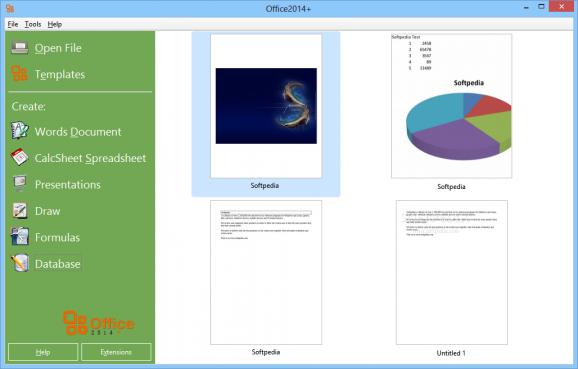A straightforward office suite that provides everything you need in order to create, edit and publish documents, spreadsheets and presentations. #Spreadsheet creator #Write document #Create presentation #Office #Suite #Spreadsheet
Office 2014+ is a collection of powerful applications that come bundled into a package which provides the means to create documents, spreadsheets, presentations, sketches or designs and complex mathematical formulas.
It’s a bundle that comes as a single software solution for all kinds of office environments, home or corporate.
Office 2014+’s components are designed with contributions from LibreOffice, a software solution that has a well established name with a good reputation. This fact alone should offer you a certain degree of confidence when choosing to opt for Office 2014+.
As far as design goes, the suite in discussion takes a fairly large amount of GUI building blocks from LibreOffice. It’s actually more similar to it than different. This however shouldn’t be considered as a disadvantage because what Office 2014+ is doing, is taking something that’s already very good and enhancing it in some aspects.
Each of the applications that make up Office 2014+ is easy to use and provides a staggering amount of features, tools and options. These allow you to quickly get a handle on what they can do and consequently improve the quality of your work and the speed with which you do it.
Office 2014+ offers a set of tools that you can use to write documents with complex content without any headaches, create detailed and well structured spreadsheets, as well comprehensive and professional looking presentations. Moreover, you also get a graphics editor that can be used to create logos, templates and a lot more design related.
When it comes to importing and exporting capabilities, the list of compatible formats is very long, which should be expected from a suite of this size. It works with .odt, .docx, .xml, .doc, .html, .xls, .dif, .dbf, .csv, and many more.
With the above to consider and much more to discover, it’s safe to say that if you’re looking for an all-around office solution then you can definitely try Office 2014+.
What's new in Office 2014+ 1.19.31:
- Better document file formats.
- A new engine for CalcSheet.
- Better integration with Windows 7 and 8.
Office 2014+ 1.19.31.0.0
add to watchlist add to download basket send us an update REPORT- runs on:
-
Windows 10 32/64 bit
Windows 8 32/64 bit
Windows 7 32/64 bit
Windows Vista 32/64 bit - file size:
- 122 MB
- main category:
- Office tools
- developer:
IrfanView
4k Video Downloader
7-Zip
Zoom Client
paint.net
calibre
ShareX
Windows Sandbox Launcher
Bitdefender Antivirus Free
Microsoft Teams
- Windows Sandbox Launcher
- Bitdefender Antivirus Free
- Microsoft Teams
- IrfanView
- 4k Video Downloader
- 7-Zip
- Zoom Client
- paint.net
- calibre
- ShareX