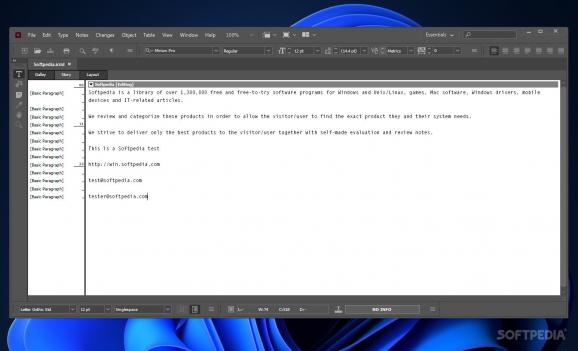A professional writing tool for editors and designers that focuses on organizing text sections efficiently and making collaboration for editing tasks much easier. #Text Editor #Book Editor #Share Workspace #Editor #Typography #Book
The process behind the digital design that is carried out into well-established graphics suites such as those on offer from Adobe, oftentimes will require the implementation and deployment of other, third-party apps, such as, for instance, text editors. This is even more prevalent when the said work is performed in a team environment. Having the ability to integrate the features of a document editor into the innards of a graphics design process is exactly what Adobe InCopy will be able to provide, thus offering users the chance to control the document design to the fullest.
The application brings numerous features that are commonly found and used in text editors, right into a graphics design environment. One can easily perform advanced formatting, change fonts and preview key paragraph and line elements, at a single glance.
Support for simultaneous gallery access, as well as a layout preview, ensure that all the design process that is carried out for the document in question can easily be integrated into the larger picture of a potential project.
In an attempt to achieve even better interoperability and save users from the effort of manually transitioning the document content from one application to another, InCopy comes equipped with support for InDesign integration.
This not only greatly improves workflow efficiency, but we believe that it manages to enhance the speed and feasibility of working from the perspective of a team. Which, these days, is the case for a wide range of design projects, regardless of their level.
If you need a way to enhance design project collaboration from a team’s perspective and be able to create and manage text documents into a graphics design medium, this application can provide reliable functionality and, consequently, increased productivity.
Adobe InCopy CC 2024 Build 19.3
add to watchlist add to download basket send us an update REPORT- runs on:
-
Windows 11
Windows 10 64 bit - file size:
- 3.3 MB
- main category:
- Office tools
- developer:
- visit homepage
Windows Sandbox Launcher
Bitdefender Antivirus Free
7-Zip
ShareX
4k Video Downloader
Zoom Client
paint.net
IrfanView
Microsoft Teams
calibre
- IrfanView
- Microsoft Teams
- calibre
- Windows Sandbox Launcher
- Bitdefender Antivirus Free
- 7-Zip
- ShareX
- 4k Video Downloader
- Zoom Client
- paint.net