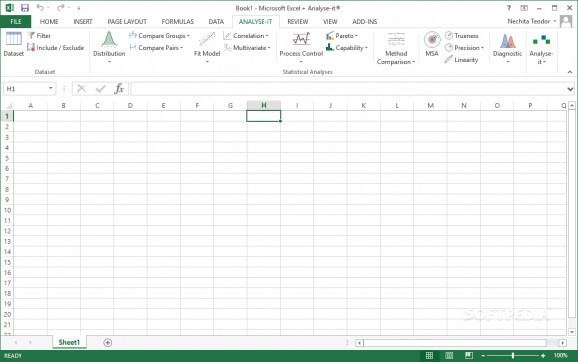Statistical analysis software add-in for Microsoft Excel that provides powerful descriptive statistics and customizable plots to the UI. #Statistical analysis #Create test #Create statistical test #Statistical #Analysis #Excel
Microsoft Excel's UI allows pretty much anyone to get a hang of it fairly easily, especially if you start off at a young age. However, the same thing cannot be said about statistical mathematics and how to apply it in various software packages. Analyse-it for Microsoft Excel integrates into Excel ’97 to 2016 and provides a toolbar of dataset management and statistical tests so you can analyze data directly from your worksheet, thus sparing you the need of extra third-party programs.
The setup process is fairly easy, being designed to run in a wizard-like fashion, and once you are done, you can get started. Just start Microsoft Excel, and Analyse-it will automatically start, and you will see a new tab called Analyse-it stocked with commands for statistical analysis. Commands for statistical analysis are grouped by purpose, such as Distribution, Compare groups & Compare pairs to describe, visualize, estimate and test hypotheses
It doesn't matter if you are using the app to plot a basic Gaussian curve or if you are interested in differential distribution, this add-in for MS Excel brings it all, especially since all of the most commonly used plot structures known are included. Keeping in tune with the agelessness of mathematics, this app is also compatible with all MS Excel versions from '96 until 2016, making it extremely versatile, regardless of the system you are running. Of course, using this add-in does require you to have at least some basic knowledge of the subject, but if you don't, you'll be glad to know that along with the actual tools, Analyse-it for Microsoft Excel also comes with an extensive means of documentation.
Analyse-it for Microsoft Excel is a great add-in for MS Excel, as it gives you access to powerful descriptive statistics and customizable plots. These quickly help render large amounts of data into easy to understand summaries which itself translates into more work done in less time.
What's new in Analyse-it for Microsoft Excel 6.15:
- MSA:Changed default Linearity command to CLSI EP6-AEd2 options
Analyse-it for Microsoft Excel 6.15.4
add to watchlist add to download basket send us an update REPORT- runs on:
-
Windows 11
Windows 10 32/64 bit
Windows 8 32/64 bit
Windows 7 32/64 bit
Windows Vista 32/64 bit
Windows XP 32/64 bit - file size:
- 25.8 MB
- filename:
- Analyse-it_6_15_4.exe
- main category:
- Office tools
- developer:
- visit homepage
Microsoft Teams
Zoom Client
IrfanView
Bitdefender Antivirus Free
Windows Sandbox Launcher
4k Video Downloader
7-Zip
ShareX
paint.net
calibre
- ShareX
- paint.net
- calibre
- Microsoft Teams
- Zoom Client
- IrfanView
- Bitdefender Antivirus Free
- Windows Sandbox Launcher
- 4k Video Downloader
- 7-Zip