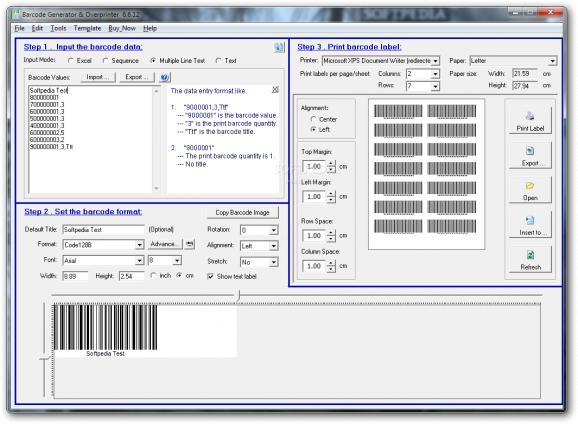Design your own barcodes (e.g. ISSN, ISBN, EAN-14, UPC-A, QR Code), print them over labels and invoices, insert barcodes to a blank MS Word or Excel file, and export barcodes to BMP, EMF or PNG file format. #Barcode Generator #Barcode Overprinter #Barcode Creator #Barcode #Overprinter #Printer
Barcode Generator & Overprinter is a Windows software application whose purpose is to help you create barcodes that can be printed on various forms, reports and invoices.
The layout looks a bit overwhelming at a first glance but this is only because the tool embeds all configuration settings for defining a barcode in the main window. There are actually three steps that you need to follow in order to complete the process, namely input barcode data, set the barcode format and print the barcode label.
You are allowed to input the barcode information directly in the main window, paste it from the clipboard, or import data from TXT, CSV, XLS, or XLSX file format.
Barcode Generator & Overprinter gives you the possibility to specify a default title, select the barcode format from a drop-down list (e.g. ISSN, ISBN, EAN-14, UPC-A, QR Code), change the background color, alter the font and size of the text, as well as modify the width and height of the barcode.
You can show or hide the text label, pick the unit of measurement (inches or centimeters), and adjust the rotation angle and alignment.
The application helps you print multiple barcodes on a single sheet of paper, specify the number of columns and rows, change the paper size, pick the preferred paper type (e.g. A4, A5, B5), and select the printer.
Other important settings worth being mentioned enable you to configure the top/left margins and row/column space, export each barcode to a picture file (BMP, EMF or PNG file format), copy the barcode image to the clipboard, as well as insert barcodes to a blank MS Word or Excel file.
Barcode Generator & Overprinter comes equipped with several extra utilities which help you print text, barcode or images, preview files before printing them, as well as set up page margin parameters.
The built-in serial number builder is designed for generating a group of database records with serial numbers from formulas like SSCC-18 (Serialized Shipping Container Code) and outputting data to Excel files. Last but not least, you are allowed to create ISBN barcodes which can be exported to BMP file format or copied to the clipboard.
Barcode Generator & Overprinter integrates a handy set of tools for helping you design your own barcodes and print them over labels and invoices.
Download Hubs
Barcode Generator & Overprinter is part of these download collections: Barcode Generators, Barcode Manager, Barcode Makers
Barcode Generator & Overprinter 6.6.28
add to watchlist add to download basket send us an update REPORT- runs on:
- Windows All
- file size:
- 5 MB
- filename:
- BarcodeOverprinter.exe
- main category:
- Office tools
- developer:
- visit homepage
IrfanView
Context Menu Manager
Zoom Client
7-Zip
Microsoft Teams
calibre
ShareX
4k Video Downloader
Windows Sandbox Launcher
Bitdefender Antivirus Free
- 4k Video Downloader
- Windows Sandbox Launcher
- Bitdefender Antivirus Free
- IrfanView
- Context Menu Manager
- Zoom Client
- 7-Zip
- Microsoft Teams
- calibre
- ShareX