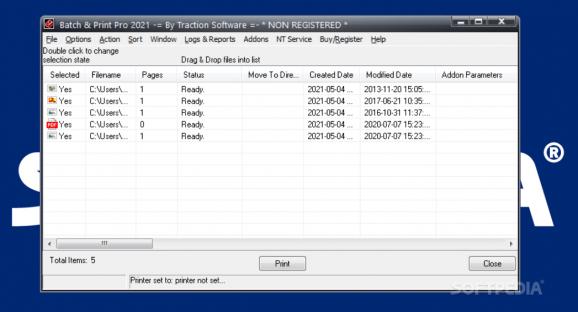A batch printing application that creates lists of documents arranged in a user-defined sequence and can automatically print emails by monitoring POP3 inboxes. #Print Document #Print Batch #Print Bulk #Print #Printer #Batch
Batch & Print Pro is a lightweight software application built specifically for helping you create lists with documents that can be used for batch processing operations. This tool helps you monitor the queue of your current printer, so you can easily execute the actions in a batch mode.
You are welcomed by a clean feature lineup that offers several configuration settings to tinker with. Files can be uploaded into the working environment using the built-in browse button or “drag and drop” operations.
It works with the following file formats: PDF, TIF, DOC, TXT, HTML, BMP, JPG, GIF, WMF, or any other associated printable formats.
Batch & Print Pro gives you the possibility to add multiples files to the list and insert URLs and files from FTP and SFTP servers.
It also offers support for a quick job mode for helping you set up a printing operation with just a few clicks. You are allowed to specify the job title, add the list with files that you want to print, automatically print the information when the items are loaded, ask for number of copies, as well as send an email notification at the end of the task.
What’s more, you can set up multiple profiles with different configuration settings so you can upload them in your future projects, export and import the list with files to/from JOB or JOBX file format, set up the printer parameters, and activate the color detection options for PDF files.
The program provides a bunch of extra tools designed to help you monitor folders, disable or enable your profile, always check the logs before printing in order to prevent repeating tasks, apply filters by file extension, size, and user-defined content, and move the printed documents to a custom directory.
There are also advanced parameters for sorting files, using command-line operations, and changing priorities. Other notable characteristics worth mentioning are represented by the possibility to extract ZIP and RAR archives, schedule tasks, view FTP logs, as well as print the log.
Batch & Print Pro comes packed with a handy suite of powerful features but the layout is not quite intuitive, so rookies may spend some time trying to configure the dedicated parameters.
What's new in Batch & Print Pro 15.00:
- Fix for monitor waiting to change printer when not required.
- Added 5 file option is carbon copy.
- Added multi layered pdf option for stacking e.g. 5 files into one print page by page.
- Added fix for enterprise and move to folder, causing root creation.
Batch & Print Pro 15.00
add to watchlist add to download basket send us an update REPORT- runs on:
-
Windows 11
Windows Server 2022
Windows Server 2019
Windows Server 2016
Windows 10 32/64 bit
Windows Server 2012 R2
Windows Server 2012
Windows 2008 R2
Windows 2008 32/64 bit
Windows 2003
Windows 8 32/64 bit
Windows 7 32/64 bit - file size:
- 101 MB
- filename:
- BatchPrintProInstall.exe
- main category:
- Office tools
- developer:
- visit homepage
4k Video Downloader
calibre
Context Menu Manager
Windows Sandbox Launcher
ShareX
7-Zip
IrfanView
Bitdefender Antivirus Free
Microsoft Teams
Zoom Client
- Bitdefender Antivirus Free
- Microsoft Teams
- Zoom Client
- 4k Video Downloader
- calibre
- Context Menu Manager
- Windows Sandbox Launcher
- ShareX
- 7-Zip
- IrfanView