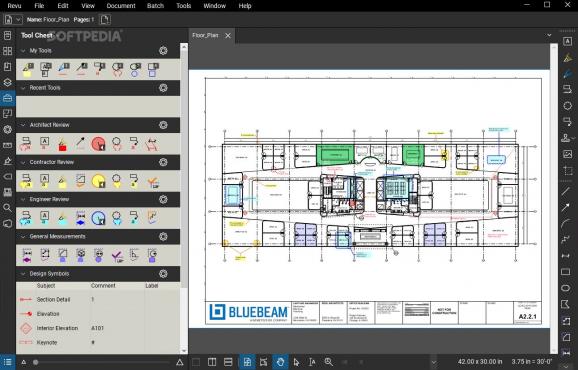A document creator and editor designed for small and large teams, with a version control system for tracking changes, and other PDF security implementation and file processing options. #PDF markup #PDF creator #Review PDF #Reader #PDF #Markup
Bluebeam Revu Standard is a centralized digital workplace for creating and handling multi-layer project designs, presentations, product release notes, and other types of relevant documents for your organization.
Upon opening this program for the first time, you will be prompted with numerous options and features, among some of these being the PDF signature options, multi-layer addition and configuration (e.g., for architecture design within PDFs), and document security implementation.
You can begin by loading a sample file available within the installation package of Bluebeam Revu Standard's menu, and switch options, apply document tweaks, including creating document edits, and, last but not least, test the file-sharing options and export methods.
In the 'File' tab, you can create new PDF files or import your data, as well as visit the publish and export options. For example, you can publish any document as a compressed/uncompressed file or as flattened, or simply visit/create email templates from within the platform's window.
The 'Edit' and 'View' tabs are for document processing and customization while the 'Document' tab allows you to access PDF and document processing options, perform page extractions, PDF recovery, or repair, generate script execution, or simply set up the document translations and color processing parameters.
The next few tabs are for PDF batch processing, tools set up (e.g., measurement implementations, stamp additions, document markups, etc.), and window display mode adjustments.
Having an excellent document processing and editing program wouldn't extremely useful if you would still have to struggle with sending file modifications and finding convenient ways of sharing your work, right?
Well, this program offers, first and foremost, the option to invite other users to work with you on the same project, thus turning people's individual efforts into collaborative, real-time project building.
You can track changes, see others' comments, customize user permissions, annotate documents, and see, in a version-control-like system, edits and changes.
Bluebeam Revu Standard is much more than a PDF creation and editing application. It manages to give you a complete document management tool for professionals who need to work in a fast-paced environment and deliver results.
Download Hubs
Bluebeam Revu Standard is part of these download collections: Edit PDF
Bluebeam Revu Standard 20.2.60
add to watchlist add to download basket send us an update REPORT- runs on:
-
Windows 10 32/64 bit
Windows 8 32/64 bit
Windows 7 32/64 bit - file size:
- 1.1 GB
- filename:
- BbRevu20.2.60_x86.exe
- main category:
- Office tools
- developer:
- visit homepage
paint.net
4k Video Downloader
ShareX
IrfanView
Zoom Client
Windows Sandbox Launcher
Microsoft Teams
calibre
7-Zip
Bitdefender Antivirus Free
- calibre
- 7-Zip
- Bitdefender Antivirus Free
- paint.net
- 4k Video Downloader
- ShareX
- IrfanView
- Zoom Client
- Windows Sandbox Launcher
- Microsoft Teams