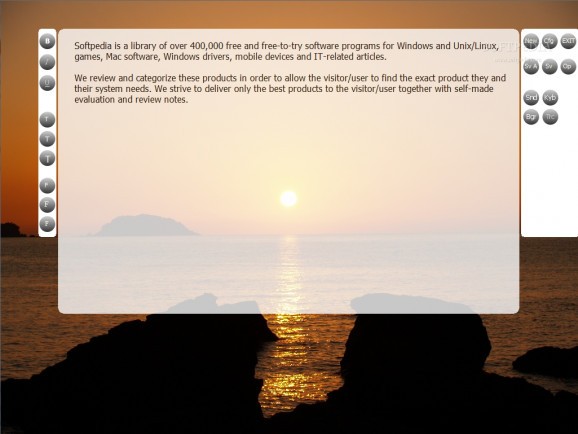Focus on whatever you need to write by having your entire screen covered with a pleasant environment, and several text, and visual customization options. #Break Reminder #Print Text #Word Counter #Text #Break #Count
Having a text document you’re working on opened in one tab, and your social media accounts in several others can almost kill productivity entirely. This goes for any other editor you’re using, especially if you there are other visual elements to distract you. However, this issue can be solved with the help of applications like CreaWriter, which aim to boost your focus on tasks involving writing.
Just to prove a point, the application only runs in full screen mode, with no option to make it take less space. Luckily, there’s the possibility to configure transparency level, in case you depend on something running in the background which can’t alert you acoustically.
Most of the space is taken up by a blank canvas, which you use to write down text. The surrounding area is fitted with a background image, and if you visit the options menu, you find options to change it, or simply pick a color for even less distractions.
In terms of file support, the application can only read RTF, and TXT files, and the same can be said for saving your work. Moreover, you can set the application to automatically save your work at custom time periods, in a specified location.
What leaves a bit more to be desired are the poor customization options you get to use. The application lets you bold text, underline, and make italic, while size can only benefit from three different specifications. The same goes for font options, with only three built-in choices, but color can be configured for text from the options menu.
Taking everything into consideration, we can say that CreaWriter comes with good intentions, and manages to live up to expectations, providing enough customization options for some degree of variety, but not too much to take your time deciding what color and style the text needs to be, so you can efficiently focus on tasks at hand.
What's new in CreaWriter 1.0.1.10:
- Start text area size bug fixed
CreaWriter 1.0.1.10
add to watchlist add to download basket send us an update REPORT- runs on:
- Windows All
- file size:
- 5.6 MB
- filename:
- CreaWriter 1.0.exe
- main category:
- Office tools
- developer:
- visit homepage
4k Video Downloader
7-Zip
IrfanView
Bitdefender Antivirus Free
calibre
Microsoft Teams
paint.net
Zoom Client
ShareX
Windows Sandbox Launcher
- Zoom Client
- ShareX
- Windows Sandbox Launcher
- 4k Video Downloader
- 7-Zip
- IrfanView
- Bitdefender Antivirus Free
- calibre
- Microsoft Teams
- paint.net