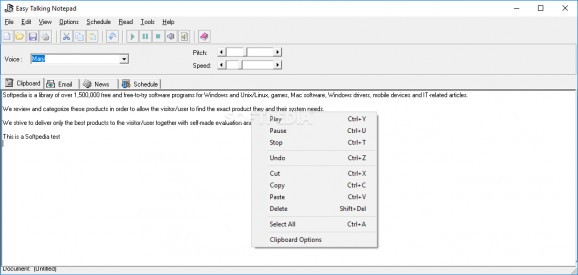Create new annotations and listen to them being read by a digital voice, as well as convert them to various audio types, and view important news with the aid of the built-in web browser. #Text to speech #Document talk #Speech program #Text #Speech #Read
Easy Talking Notepad is a sophisticated yet approachable application designed to offer an easy method to create and edit notes using various elements, and read the content out loud, with the aid of the integrated voice.
It's wrapped in a well-structured and neat layout, displaying the menu toolbar and with the voice options, along with the editor pad, and multiple tabs, where you can quickly access the clipboard, email, news, and scheduler.
To enter a record, you can either browse the location on the computer or create a new one, by typing in your thoughts. The supported file formats are TXT and RTF, however, the voice can only be changed from a few default ones. You can tweak the pitch volume and read speed, as well as download other predefined sounds from the publisher's site.
The app lets you configure several email accounts, by specifying the address, POP3 server, username, and password. Once done, the program loads the list and shows the sender, subject, and the date when the message was received. It's possible to copy and cut paragraphs from another source and paste them into the panel.
A useful feature is the integrated web browser, that loads links at a good speed, and lets you view and access numerous news websites, like AOL, CNN, MSN, Yahoo or ZD Net. Plus, it comes with the choice to add a new profile, by inputting the title and the page URL.
To schedule an assignment, you can select from three types, such as plain text, insert an existing document or a link. Then it's possible to choose the date and time. You can convert the current audio recording to an MP3 or WAV file.
To conclude, Easy Talking Notepad is a feature-rich and reliable utility that comes in handy when you want to easily write and edit documents, listen to them being read in several voices, as well as convert them to audio formats, and browse your favorite news sites.
Easy Talking Notepad 3.0
add to watchlist add to download basket send us an update REPORT- runs on:
- Windows All
- file size:
- 12.6 MB
- filename:
- talkingnotepad.exe
- main category:
- Office tools
- developer:
- visit homepage
7-Zip
paint.net
ShareX
Zoom Client
Windows Sandbox Launcher
IrfanView
Bitdefender Antivirus Free
4k Video Downloader
Microsoft Teams
calibre
- 4k Video Downloader
- Microsoft Teams
- calibre
- 7-Zip
- paint.net
- ShareX
- Zoom Client
- Windows Sandbox Launcher
- IrfanView
- Bitdefender Antivirus Free