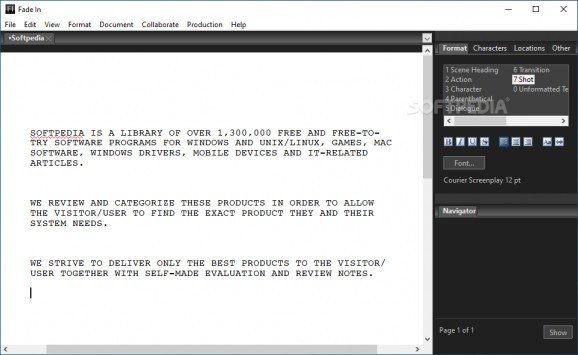Create, edit, and exercise your ability to write plays with this application that includes all the needed tools to begin or continue your journey. #Create Screenplay #Organize Plot #Create Synopsis #Screenplay #Screenwrite #Synopsis
Creating screenplays and scripts is not what most of us are concerned about when dealing with text editors. Still, if Shakespeare was still around, we'd probably see a lot more of his creations in digital format. This is exactly why apps like Fade In exist, mainly to allow those interested in sharing stories through plays to do so in a safe and helpful environment.
Don't mistake this program for a basic TXT file creator. It's not. While it does not have a lot of functions and settings, it manages to focus on offering the right tools for differentiating the various parts and bits of your play, by putting at your disposal various writing types and styles to play with. You'll also be able to easily create a play by selecting the format you'd want to embrace, the number and type of characters, the locations you envision, and so on.
In terms of looks, this program isn't something revolutionary, nor need it be, since we're dealing with a creator's tool. It is meant to serve those in need, and it manages to do so through a well-organized interface, where the most important part, the central piece, is represented by your writing. All extras are situated either on the side or in the toolbar above the main, editable area.
This is what you'd expect Microsoft Plays to look like if such an app ever existed in the MS Office Suite. You'll find yourself dealing with both general writing tools and specific instruments that deal with dialogue numbering, revisions of your play, scenes, and other such particularities.
Fade In is a great way of exercising or exposing your mastermind skills in writing emotional and relatable plays that will send the right message to your audience. You'll thus avoid the use of paper, the frustration of not being able to organize yourself, and the stress of having to rewrite various parts for hours on end.
What's new in Fade In 4.1.0.1036:
- Added document password protection
- Additional header/footer formatting using element text
- Addressed a regression re: overlapping column text
- More consistent deletion of empty elements
Fade In 4.1.0.1036
add to watchlist add to download basket send us an update REPORT- runs on:
-
Windows 11
Windows 10 32/64 bit
Windows 8 32/64 bit
Windows 7 32/64 bit - file size:
- 8.7 MB
- filename:
- fadein-windows-demo.exe
- main category:
- Office tools
- developer:
- visit homepage
ShareX
Context Menu Manager
Bitdefender Antivirus Free
Zoom Client
Microsoft Teams
7-Zip
IrfanView
calibre
4k Video Downloader
Windows Sandbox Launcher
- calibre
- 4k Video Downloader
- Windows Sandbox Launcher
- ShareX
- Context Menu Manager
- Bitdefender Antivirus Free
- Zoom Client
- Microsoft Teams
- 7-Zip
- IrfanView