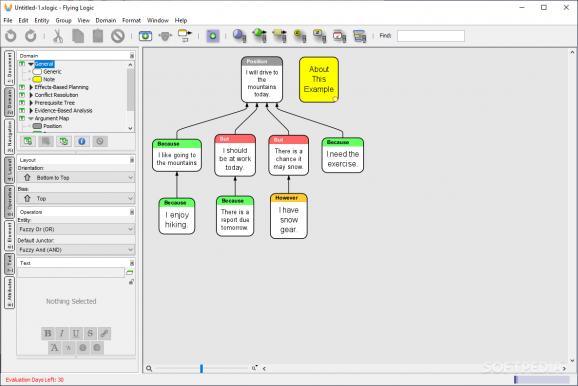Just as you would not do detailed financial projections in your head, you need this tool for all the planning and reasoning endeavors. #Create diagrams #Project planning #Logical scheme #Logic #Reason #Planner
Flying Logic Professional is a comprehensive task planning suite that allows users to track activities on a logical, step-by-step manner. The utility can generate detailed graphs composed of numerous sets of vertices linked by connectors.
This resource can be handy for anyone that requires breaking down a complex task into a set of small, incremental steps. Dissecting an issue in this manner can reveal several unforeseen paths, which makes it a very good exploratory tool.
The program comes with a somewhat complex and full GUI. There are numerous functions to explore and all the three standard interface objects are present (menus, tabs and buttons). Newcomers might have a difficult time adjusting to so many choices, but in the long run they will appreciate the power and flexibility that comes with such a setup.
Flying Logic Professional allows users to create diagrams from scratch, or to import charts from CSVs and scripts. The utility generates a program-specific XLOGIC file, but export options include far less exotic formats, such as PDF, JPEG, PNG or XML.
Users can generate comprehensive charts via a wide range of built-in tools. Basic shapes account for task steps and multiple “Entities” (shapes) can be grouped together. Connectors can then be employed to link similar items together and convey the idea of correlation.
Detailed descriptions can be added at each step and custom colors can be attached to each item. This is a great method of visually signaling group compatibility. Intermediary objects can also be defined, which is a great method of adding short notes.
To sum up, Flying Logic Professional is a noteworthy tool for creating intuitive and informative diagrams for complex problems.
What's new in Flying Logic Professional 4.0.6:
- New Features:
- Tooltip hover visibility time is now 1 second.
- Import MSProject MPP files.
Flying Logic Professional 4.0.6
add to watchlist add to download basket send us an update REPORT- runs on:
-
Windows 11
Windows 10 32/64 bit
Windows 8 32/64 bit
Windows 7 32/64 bit - file size:
- 105 MB
- filename:
- flying_logic_win.zip
- main category:
- Office tools
- developer:
- visit homepage
calibre
Bitdefender Antivirus Free
Windows Sandbox Launcher
IrfanView
4k Video Downloader
Microsoft Teams
ShareX
7-Zip
paint.net
Zoom Client
- 7-Zip
- paint.net
- Zoom Client
- calibre
- Bitdefender Antivirus Free
- Windows Sandbox Launcher
- IrfanView
- 4k Video Downloader
- Microsoft Teams
- ShareX