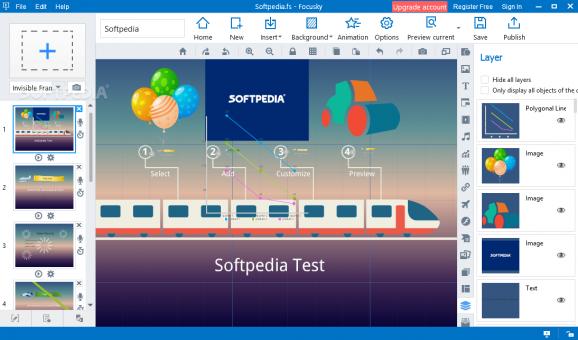An intuitive and easy to use application that allows you to design creative and dynamic presentations and then publish them online. #Presentation Designer #Presentation Maker #Create Presentation #Presentation #Slideshow #Create
Focusky is an interesting and intuitive software utility which aims to offer you an alternative way for creating professional-looking presentations, for school or work purposes, with the least amount of effort for you.
The program features a simple interface which makes it very approachable, even for users who are accustomed to working with more traditional presentation tools.
The main window functions as a canvas, whereas the several tabs allow you to insert the items you wish to include in your slideshow, ranging from text boxes, images, Flash videos to movies from YouTube or Vimeo.
Focusky enables you to choose the preferred background color, then begin adding the elements you wish to integrate in your presentation, moving them to the preferred position on the screen or adjusting their size, so they fit better into the big picture.
The local or online videos that you insert in your presentation can easily be played, on condition that you have Internet access. Moreover, you can also add various geometrical shapes in your slideshow, such as circles, rectangles, lines or arrows.
When you have finished integrating all the important elements, you can select them gradually and click the 'Add Path' button in order to set the steps that your presentation will go through when being played. You can later edit them and move them higher or lower.
Focusky allows you to preview the presentation before actually exporting it, so you can make any final adjustments if you feel they are necessary. Finally, you can publish the slideshow to EXE, ZIP or HTML format as well as burn it to a CD, so you can play it however best suits your needs.
To summarize, Focusky is a handy and user-friendly application designed to provide you with an additional way of creating zooming presentations, which will impress your audience from the very start.
What's new in Focusky 4.0.2:
- New features:
- SVG can directly open wancaiyihua master for editing, and directly load after editing.
- Fix:
Focusky 4.0.2
add to watchlist add to download basket send us an update REPORT- runs on:
- Windows 10 32/64 bit
- file size:
- 368 MB
- filename:
- focusky_v4.0.2_win32_setup.zip
- main category:
- Office tools
- developer:
- visit homepage
calibre
Bitdefender Antivirus Free
7-Zip
IrfanView
Zoom Client
paint.net
Microsoft Teams
4k Video Downloader
ShareX
Windows Sandbox Launcher
- 4k Video Downloader
- ShareX
- Windows Sandbox Launcher
- calibre
- Bitdefender Antivirus Free
- 7-Zip
- IrfanView
- Zoom Client
- paint.net
- Microsoft Teams