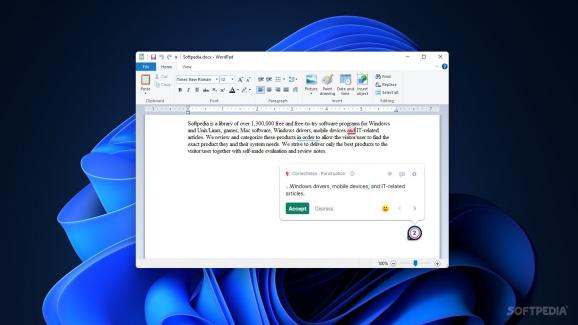Improve your writing style, correct your spelling errors and other grammatical issues with the help of this streamlined app that has a strong proofreading service behind it. #Correct Text #Enhance Writing #Revise Text #Corrector #Revise #Spellchecker
The transition to the digital realm with all its advantages and shortcuts did however leave the requirement of keeping text data in check, especially in terms of form or grammar. Be it that you’re a professional who works on some editorial, a student checking a paper, or just sending an email and wanting it to be proofed, having the means to easily do so can be essential. Grammarly is here to offer reliable and efficient proofing for your text, in a variety of cases, ranging from desktop apps usage, all the way to browser editors.
The application features a simple installation process, which is quite straightforward and does not require any special configuration steps, leaving users ready to initialize it quite quickly. Having it ready-to-go in just a few steps adds another layer of efficiency to the already streamlined package.
In terms of the actual features, the app offers integration in the desktop text editors, such as Microsoft’s WordPad, or products from the Office family. Working with it is intuitive enough, and thanks to the floating widget that appears in the opened text editors, users can easily preview the detected mistakes, or consider the available suggestions.
Grammarly goes beyond its desktop integration and also offers a Web text editor, which can be used in conjuncture with your work or personal assets, for quickly proofing text, in just a few simple clicks.
The available settings allow one to fine-tune the proofing experience, as the app will allow for both style and tone detection, which can significantly improve the entire process.
As usual, Grammarly doesn’t disappoint, and this desktop “incarnation” offers the essential features required for text proofing and goes one step further by offering a Web text editor, as well as intelligent tweaking options.
Grammarly 1.2.73.1374
add to watchlist add to download basket send us an update REPORT- runs on:
-
Windows 11
Windows 10 32/64 bit
Windows 8 32/64 bit
Windows 7 32/64 bit - file size:
- 16 MB
- filename:
- GrammarlyInstaller.exe
- main category:
- Office tools
- developer:
- visit homepage
Microsoft Teams
IrfanView
ShareX
Windows Sandbox Launcher
Zoom Client
paint.net
7-Zip
Bitdefender Antivirus Free
4k Video Downloader
calibre
- Bitdefender Antivirus Free
- 4k Video Downloader
- calibre
- Microsoft Teams
- IrfanView
- ShareX
- Windows Sandbox Launcher
- Zoom Client
- paint.net
- 7-Zip