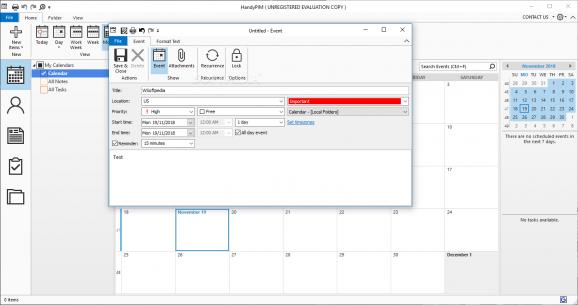A secured personal information management tool that help you neatly organize your time and activities by using the calendar, notes and Google Sync. #Event organizer #Activity manager #Note keeper #Calendar #Contact #Task
If your daily activities are too complicated and complex to remember, you surely need a manager program that can help you keep track of your most important events. HandyPIM is that kind of program, and it can give you a helping hand,
The interface is fairly simple and easy-to-use as it has four main categories where you can write down your daily activities. You can schedule events, create and manage a list of contacts, make notes and add tasks and to-do items.
You can switch the UI's color them to a darker one in order to protect your eyes, and can also use different fonts and colors for your notes and events.
All of the above is the program's main categories. From "Calendar" you can keep easily keep track of your events as you can schedule and highlight days, weeks or months and the app will pop up a reminder to keep you informed. From "Contacts" you can create multiple entries to create a list and use different customizable views to display them.
"Notes" allows you to write down your thoughts, add photos, pictures, and tables. Use colors and text formatting. Pin notes to date to display them in your calendar view. Also, to make sure you never miss an appointment or an important activity, create a task and program it to trigger and anytime or no time at all.
The app uses a 256-bit AES Encryption. So if you work on an exposed PC, you can use a password to protects your data from curious eyes. You can save and backup you data by creating a scheduled task.
HandyPIM is a smart app that can help you manage your events, tasks, notes, and contacts under a simple and intuitive UI. Password protection and data backup are also two safety feature that gives it a good safety level. Recommended to all users as it does not require high technical skills or experience.
What's new in HandyPIM 4.1.0.2:
- Added Agenda view, linked items, abiltity to delete completed tasks, new color settings, Windows 11 support
HandyPIM 4.1.0.2
add to watchlist add to download basket send us an update REPORT- runs on:
-
Windows 11
Windows 10 32/64 bit
Windows 8 32/64 bit
Windows 7 32/64 bit - file size:
- 13.5 MB
- filename:
- hpim_setup.exe
- main category:
- Office tools
- developer:
- visit homepage
Windows Sandbox Launcher
calibre
IrfanView
paint.net
4k Video Downloader
7-Zip
ShareX
Bitdefender Antivirus Free
Microsoft Teams
Zoom Client
- Bitdefender Antivirus Free
- Microsoft Teams
- Zoom Client
- Windows Sandbox Launcher
- calibre
- IrfanView
- paint.net
- 4k Video Downloader
- 7-Zip
- ShareX