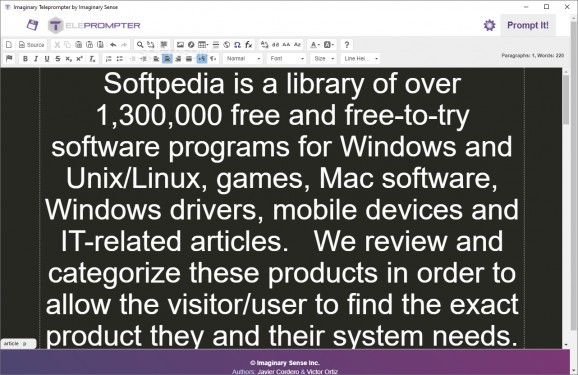Produce the most qualitative media possible by taking your presentations, both online and offline, to a whole other level with the help of this useful app. #Teleprompter Reader #Read Teleprompter #Text Teleprompter #Teleprompter #Reading #Text
Typically used in two main scenarios - either by television presenters or by most public speakers such as presidents or politicians, teleprompters have been around for quite some time.
Often simply referred to as autocues or prompters, teleprompters are devices that allow a presenter to read a script whilst maintaining direct eye contact with the audience.
This particular task, while important, is not entirely reserved for professional and bulky devices, but it can also be done just as easily by your computer.
That's where Imaginary Teleprompter comes into play. It's open-source and free-to-use, and it runs on all the major OSes out there, including Windows.
The project's goal s to help democratize media by "enabling more people to produce quality content at low cost, and to promote the adoption of free software solutions by the media industries."
The short answer is - very. The main advantage of Imaginary Teleprompter is the fact that's remarkably user-friendly. Even if you haven't used a teleprompter before, there's a fairly good chance you'll get used to it right from the get-go.
The fact that's very user-friendly has a lot to do with its GUI. The app pretty much resembles, both in terms of looks and functionality, a modern text editor. At the top of the main window, you have a functional toolbar that displays a plethora of text editing tools.
You can pretty much customize all the aspects of your presentations such as the indentation, the font type, size, and inclination, cut, paste, and copy text, as well as add various text effects like Bold, Italic, Underline. The app also makes it easy for you to add images, links, tables, and so forth.
The Settings section provides even more customization options. For instance, you can change the in-frame prompter style, the focus area, and various aspects for the external prompter. You can tweak the speed of the prompter presentation, the acceleration, the font size, and width, as well as enable or disable the timer.
Other noteworthy features include the support for Mirror Screens (instances can be flipped horizontally, vertically, or both ways simultaneously), and support for markers (they allow you to jump to any part of the script with the push of a button).
If delivering the best possible quality content is your main goal, and you could use some help with your presentations, then Imaginary Teleprompter is a must-have application. It really feels like a product designed by people passionate about media, and once you get to use it, you'll see why: it's easy to use, packs a ton of useful features, and offers a remarkable degree of customization. Best of all, it's free.
What's new in Imaginary Teleprompter 2.4.0:
- New Features:
- The ability to control the width of the prompt area.
- Skip half a screen forward or backwards with the PageDown and PageUp keys.
- Add nameless markers to your prompter. This allows you to have as many markers as you want and not be limited by your keyboard.
Imaginary Teleprompter 2.4.0
add to watchlist add to download basket send us an update REPORT- PRICE: Free
- runs on:
-
Windows 10 32/64 bit
Windows 8 32/64 bit
Windows 7 32/64 bit - file size:
- 65.7 MB
- main category:
- Office tools
- developer:
- visit homepage
calibre
7-Zip
ShareX
paint.net
Bitdefender Antivirus Free
4k Video Downloader
IrfanView
Zoom Client
Microsoft Teams
Windows Sandbox Launcher
- Zoom Client
- Microsoft Teams
- Windows Sandbox Launcher
- calibre
- 7-Zip
- ShareX
- paint.net
- Bitdefender Antivirus Free
- 4k Video Downloader
- IrfanView