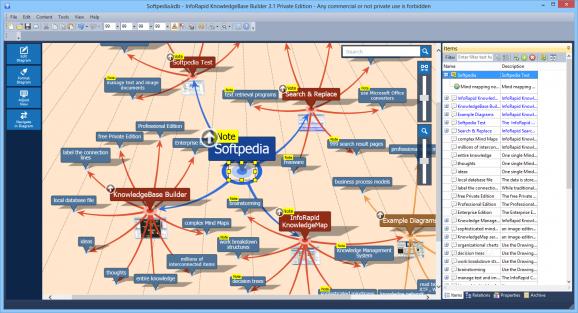An application that enables you to organize your thoughts and ideas into mind maps and knowledge bases, using intuitive graphic representations. #Knowledge Map Creator #Design Mind Map #Workflow Designer #Knowledge Map #Mind Map #Workflow
InfoRapid KnowledgeBase Builder is a professional software application built specifically for helping users generate mind maps for outlining important concepts and associated ideas.
The clean and straightforward layout enables you to organize your main idea around multiple interconnected items. It comes in handy for creating business process maps in order to analyze the relationships between employees or between employees and customers.
The program gives you the possibility to insert multiple items, create relations, edit or delete the selected items, preview the diagrams, and use “drag and drop” operations for moving relations.
What’s more, you can toggle between a 2D or 3D displaying mode, zoom in out, set up the distance between items, show or hide cross-connection between items, and enable the fast drawing mode for creating diagrams with basic tools.
InfoRapid KnowledgeBase Builder lets you perform basic editing operations (cut, copy, paste), switch to a presentation mode, as well as customize items in terms of name, description, link, text color, and size.
You can enable the clipboard monitoring mode for automatically importing all documents and images from the clipboard into the working environment as new items, which are saved as archives.
Last but not least, you are allowed to undo or redo your actions, import data from XML, CSV, RDF, OWL, XSD, GED, or other file formats, and print the information, uploaded on the web, or export it to CSV, PNG, JPG, TIF, or BMP file format.
During our testing we have noticed that InfoRapid KnowledgeBase Builder carries out a task quickly, provides excellent output results, and no errors showed up throughout the entire process.
As a conclusion, InfoRapid KnowledgeBase Builder proves to be a reliable application that comprises a decent feature pack for helping you build mind maps. Thanks to its intuitive layout, it is suitable for rookies and professionals alike.
What's new in InfoRapid KnowledgeBase Builder Private Edition 4.3:
- Images can be inserted into the diagram
InfoRapid KnowledgeBase Builder Private Edition 4.3
add to watchlist add to download basket send us an update REPORT- runs on:
- Windows All
- file size:
- 5.3 MB
- filename:
- knowledgebasebuilder.zip
- main category:
- Office tools
- developer:
- visit homepage
Windows Sandbox Launcher
ShareX
Bitdefender Antivirus Free
Zoom Client
Microsoft Teams
4k Video Downloader
IrfanView
Context Menu Manager
7-Zip
calibre
- Context Menu Manager
- 7-Zip
- calibre
- Windows Sandbox Launcher
- ShareX
- Bitdefender Antivirus Free
- Zoom Client
- Microsoft Teams
- 4k Video Downloader
- IrfanView