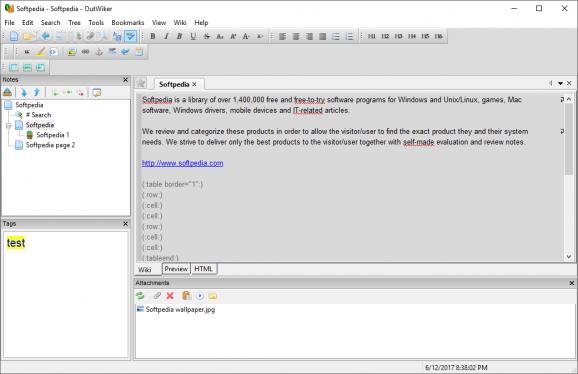Build your own personal wiki and store all the research information in a single place, with pages that are displayed in tree view. #Wiki creator #Research assistant #Note organizer #Wiki #Note #Research
Unlike regular word processing tools, outliners organize different pieces of information in a tree-like structure, allowing you to connect pages to build a personal wiki. OutWiker is such an application, ready to assist you in gathering and organizing data.
What you will notice from the start is that OutWiker is not a standard content editor, which is the reason why its text editing and formatting capabilities are limited. Nevertheless, there are a few features that stand out, namely the palette of word and line manipulation tools.
The feature set of OutWiker is focused on organizing facts and ideas, and hierarchically managing all kinds of information. You can use it for organizing lists, tasks, and goals when working on a project, managing research data, or for authoring purposes, such as writing computer programs, creating scripts or books with multiple chapters.
All the notes are displayed in tree-view in a panel, where you can quickly add new content as a sibling or as a child page, each with its own icon and appearance settings.
Notes can be attached different types of files, including pictures and documents. Pages can include tables and lists.
To make it easier for the application to find a page in a large wiki, you can create search tags for an entire branch and add bookmarks to important pages.
OutWiker creates HTML pages based on each note, allowing you to edit the content and preview it as if you were seeing it in a browser. For those of you who are interested to see the HTML code, there is a dedicated tab that reveals it in read-only mode, with syntax highlighting. Please note that OutWiker does not have HTML code editing capabilities.
OutWiker places your notes in a tree view and creates page hierarchies that can be conveniently organized. With support for plain text, wiki, and HTML pages, this application can become a handy software assistant in conducting research for a project, building project plans, organizing written material, and more.
What's new in OutWiker 3.3.0.936 Beta:
- Added the ability for remapping for Ctr+C, Ctrl+V, Ctrl+X, Ctrl+A, Ctrl+Z, Ctrl+Y hot keys.
- Use new vector icons for buttons.
- Added new icons for pages.
OutWiker 3.2.0.926 / 3.3.0.936 Beta
add to watchlist add to download basket send us an update REPORT- runs on:
-
Windows 11
Windows 10 32/64 bit
Windows 8 32/64 bit
Windows 7 32/64 bit - file size:
- 30.1 MB
- filename:
- outwiker_3.2.0_win.exe
- main category:
- Office tools
- developer:
- visit homepage
Microsoft Teams
Zoom Client
IrfanView
calibre
paint.net
Windows Sandbox Launcher
ShareX
4k Video Downloader
Bitdefender Antivirus Free
7-Zip
- 4k Video Downloader
- Bitdefender Antivirus Free
- 7-Zip
- Microsoft Teams
- Zoom Client
- IrfanView
- calibre
- paint.net
- Windows Sandbox Launcher
- ShareX