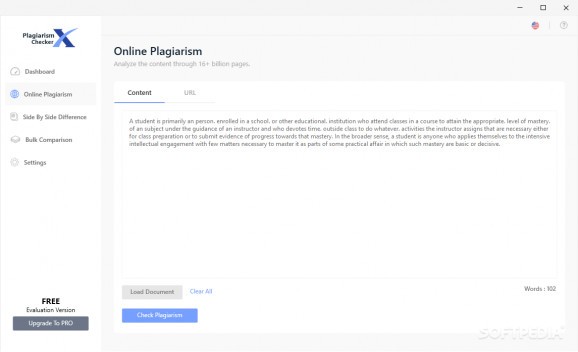You can select documents you want to scan for plagiarism or check the contents of a webpage to see if it is copied from somewhere else. #Detect Plagiarism #Plagiarism Scan #Search Duplicate #Plagiarism #Duplicate #Comparison
Plagiarism Checker X is a practical and effective utility whose main purpose is to help you check and locate similar content inside text documents and webpages.
The utility is specially intended for users including teachers and students who need to find out the percentage of plagiarism and original data over the Internet. It scans your entire documents and displays the results in seconds.
When you open the application for the first time, you are required to load a new document. The entire content is displayed in the lower part of the main window, then the utility allows you to check the entire document, or only paragraphs and webpages.
It takes few seconds to calculate and show you the percentage of the copied material along with the web sources. After the scanning process is finished, the utility prompts you with a small message box that allows you to open the report. This way, you can view the total number of identified sources and the copied words.
Another feature that comes in handy is the ‘Side by Side Comparison’ option that allows you to swap your content between two windows and locate the copied content effortlessly.
However, if you don’t want to check the entire document but specific keywords, then you can easily use this option, too. You can extract some keyword phrases from documents and view their occurrences and density percentage.
What’s more, you can even scan multiple repositories of documents and get notified which documents are plagiarized.
It provides you with three methods such as Simple, Selective and Cross Comparison. The first method allows you to check out the plagiarism rate of one document reported to multiple documents, while the last one contains only one repository and finds all the duplicate content by checking each document with the rest of the existing files.
To wrap it up, Plagiarism Checker X proves to be an effective solution when it comes to checking and identifying identical content inside multiple documents.
What's new in Plagiarism Checker X 8.0.7:
- This latest version includes brand new features as well as some issue fixes. It comes with a redesigned plagiarism report with an elegant look and an easy to read plagiarism check summary on the front page. The text editor when typing or inserting text in the text box now has a context menu for added functionality. The new release also gives customisation options to users to filter the results on their plagiarism percentage in the Bulk Comparison plagiarism check. For even more accurate and true plagiarism matches, users can exclude custom phrases like those used often in academic writing. They can also exclude quotes from the similarity check as well as the bibliography section to only get true and correct similarity checks.
Plagiarism Checker X 8.0.7
add to watchlist add to download basket send us an update REPORT- runs on:
-
Windows 11
Windows 10 32/64 bit
Windows 8 32/64 bit
Windows 7 32/64 bit
Windows Vista 32/64 bit - file size:
- 16.2 MB
- filename:
- PlagiarismCheckerX_Setup.exe
- main category:
- Others
- developer:
- visit homepage
Zoom Client
Bitdefender Antivirus Free
7-Zip
paint.net
Windows Sandbox Launcher
calibre
Microsoft Teams
IrfanView
ShareX
4k Video Downloader
- IrfanView
- ShareX
- 4k Video Downloader
- Zoom Client
- Bitdefender Antivirus Free
- 7-Zip
- paint.net
- Windows Sandbox Launcher
- calibre
- Microsoft Teams