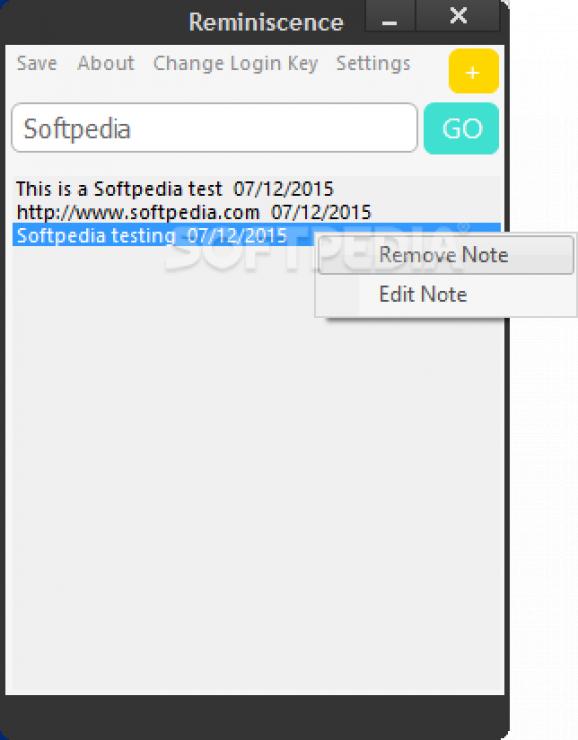Safeguard all important notes such as phone numbers, passwords or projects' memos in one place encrypted with this software solution. #Store note #Write note #Encrypt note #Note #Memo #Message
Irrespective of the field you are working or studying, one of the things that could help you become more effective and finish your projects faster is taking notes.
Reminiscence is a lightweight utility that enables you to create notes (or copy them from other documents) and keep them all in one place under a secure password.
The installation is eventless and you can access the utility in a matter of seconds. You should know that upon the first launch, you are asked to log in using an entry key. Rest assured that the default pin is located on the same window.
The interface consists of a small window that is fresh, modern and stylish. Unfortunately, you cannot resize it, so this can cause some complications if you want to include notes with more content.
It is necessary to mention that Reminiscence enables you to change the login password as often as you want. It would be useful it the program allowed you to add separate passwords for each note you make.
Moreover, the app does not come with extra security steps, such as asking for your old password or requiring you to answer a certain question, for example.
The utility enables you to type in or copy the note, but it does not allow you to edit it. Even though you can access an editing function, it refers to changing, adding or removing the content.
It is necessary to mention that you cannot change the font, color, style or size to emphasize certain memos. You can only view the first few words from the note, so you should make sure to type in a relevant word or phrase for easier identification.
The application could use search and tagging functions, which would be quite handy if you are the kind of person that notes down everything.
Due to its poor security level and lack of features overall, the app is not the best choice to keep important data such as passwords for instance. On the other hand, Reminiscence can be useful when you are working on a project and need to take fast notes.
Reminiscence 1.0.0.3
add to watchlist add to download basket send us an update REPORT- PRICE: Free
- runs on:
-
Windows 10 32/64 bit
Windows 8 32/64 bit
Windows 7 32/64 bit - file size:
- 255 KB
- filename:
- Riminisence v3.rar
- main category:
- Office tools
- developer:
- visit homepage
paint.net
Bitdefender Antivirus Free
ShareX
IrfanView
Windows Sandbox Launcher
7-Zip
4k Video Downloader
calibre
Microsoft Teams
Zoom Client
- calibre
- Microsoft Teams
- Zoom Client
- paint.net
- Bitdefender Antivirus Free
- ShareX
- IrfanView
- Windows Sandbox Launcher
- 7-Zip
- 4k Video Downloader