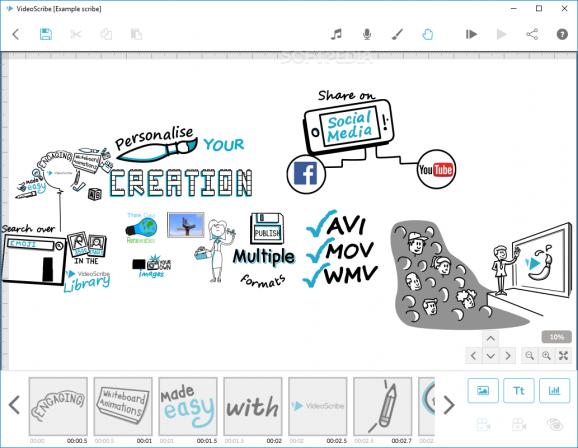Helps you create whiteboard-style animated videos to present your product, make a point or reveal a new concept in a non-formal and captivating manner. #Whiteboard software #Whiteboard presentation #Create presentation #Whiteboard #Presentation #Scribe
Whiteboard animation videos are a fun and compelling way to get a message to the target audience and make them remember it. Different from the regular slide-by-slide presentation or the talking-head tutorials, whiteboard stories are more interactive and have a higher chance at granting you success.
VideoScribe is an interesting piece of software that you can use to put your creativity to a test and build whiteboard animations that present any topic.
Working with VideoScribe should not pose any difficulty, but note that you have to start by creating an account. It doesn't take long to do so, and the advantage is that your sketches can be then uploaded to your personal cloud and accessed from anywhere.
When launching a new presentation, VideoScribe presents the main areas of your working space and shows you hints that help you out. Practically, the scribe canvas is infinite, allowing you to add as much content as you need. The presentation can be previewed anytime, and published when ready.
VideoScribe comes with a generous image library that includes a plethora of shapes and images you can insert onto the canvas. If that is not enough, keep in mind that you can also import pictures stored on your computer.
Shapes can be easily resized using the mouse, moved around on the canvas and rotated. Images can be edited to create shadows, add them effects, or adjust some parameters, such as their brightness, their contrast or their saturation. As for the animation, the default effect is to draw the item, but you can also have it move in from outside the canvas or morph from another object.
Images can be accompanied by text boxes with custom font styles and colors, as well as pie, line, or bar charts to illustrate statistical data.
The audio library is as rich as the graphics one, with various songs you can use as background music. Alternatively, VideoScribe comes with a built-in recorder for you to add voiceover to the presentation and explain all the presented concepts.
The presentation can be previewed at any point in time, allowing you to watch how a realistic hand draws eveerything on your board and allows your ideas to come to life.
VideoScribe is an impressive application that offers a good alternative to standard presentation software. A whiteboard story allows your message to reach the public in a way that regular slides might fail to.
Whether you are creating a presentation for your team, for a client, for your students, or for school, VideoScribe is versatile enough to cover any subject and help you deliver your content in a memorable way.
What's new in VideoScribe 3.12:
- Introducing… Canvas Sizes!
- You can now choose between three different canvas sizes when creating your project. This is perfect for customizing your videos and uploading them to social media.
VideoScribe 3.12.3
add to watchlist add to download basket send us an update REPORT- runs on:
-
Windows 11
Windows 10 32/64 bit
Windows 8 32/64 bit
Windows 7 32/64 bit - file size:
- 111 MB
- filename:
- VideoScribe64.msi
- main category:
- Office tools
- developer:
- visit homepage
7-Zip
Windows Sandbox Launcher
Microsoft Teams
ShareX
paint.net
IrfanView
Bitdefender Antivirus Free
Zoom Client
calibre
4k Video Downloader
- Zoom Client
- calibre
- 4k Video Downloader
- 7-Zip
- Windows Sandbox Launcher
- Microsoft Teams
- ShareX
- paint.net
- IrfanView
- Bitdefender Antivirus Free