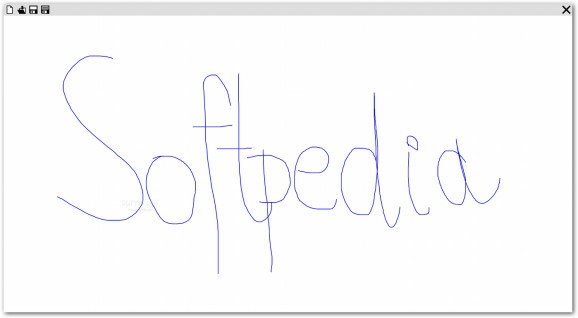Upgrade your classroom with a digital whiteboard fitted with an incredibly large canvas to draw on, pan and keep all lessons in plain sight. #Digital whiteboard #Create diagram #White canvas #Whiteboard #Draw #Drawing
Education has a lot to benefit from advancements in technology, with the computer alone capable of providing access to a large variety of information, and interactive simulations. For instance, Whitepad comes as an alternative to the classic classroom whiteboard, containing a large canvas, and several drawing tools.
Particularly useful for teacher is portability, because it allows the application to be easily carried around on a thumb drive and launched on other computers without having to wait for an installer to finish. Moreover, system registry entries remain intact during the whole operation, so every computer it runs on remains in good shape.
The application covers your entire screen when launched. This is an advantage if used on large touch-enabled devices, because it provides and abundance of space to write or draw in. File options and drawing tools are cleverly placed in different sections and under intuitive icons to make identification easy.
After a while of using it you realize the application is simple an electronic representation of a whiteboard. In other words, you only benefit from a few colors and an eraser to easily fix any mistakes.
However, everything you write or draw on the canvas remains there unless you create a new file. Moreover, the pan tool makes it possible to fill up virtually an unlimited amount of space and navigate without having to browse different files.
The canvas is saved on exit and resumed when launching the application again. The only inconvenience here is the lack of an export option for anything other than the program’s own format to at least be able to save pictures.
Taking everything into consideration, we can say that Whitepad is a neat little tool which can greatly enhance the workflow in classrooms. Sure enough a proper experience is delivered when using large touch-enabled screens, while the pan tool makes sure you keep everything on the same canvas.
What's new in Whitepad 0.1.1 Beta:
- Added a fully-featured document system i.e. New, Open, Save, Save As
- Now loads previous session on startup.
- Allows opening a file from command line. You can open files directly from Windows Explorer via Open With.
Whitepad 0.1.1 Beta
add to watchlist add to download basket send us an update REPORT- PRICE: Free
- runs on:
-
Windows 8 32/64 bit
Windows 7
Windows Vista
Windows XP - file size:
- 12 KB
- filename:
- Whitepad-0.1.1.zip
- main category:
- Office tools
- developer:
calibre
4k Video Downloader
ShareX
Context Menu Manager
Bitdefender Antivirus Free
Zoom Client
7-Zip
Windows Sandbox Launcher
Microsoft Teams
IrfanView
- Windows Sandbox Launcher
- Microsoft Teams
- IrfanView
- calibre
- 4k Video Downloader
- ShareX
- Context Menu Manager
- Bitdefender Antivirus Free
- Zoom Client
- 7-Zip