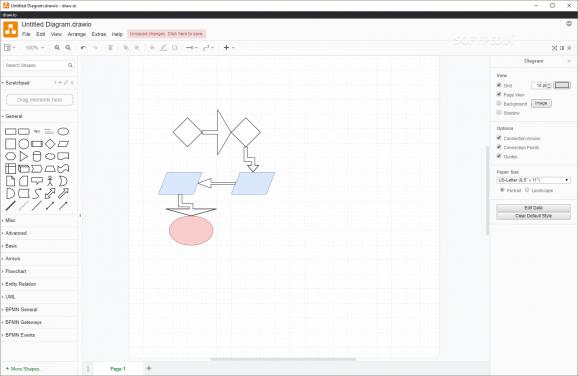Create diagrams and organize your work with this neat application, and do all this in an offline medium for maximum security and comfort. #Draw Diagram #Diagram Creation #Organize Data #Diagram #Draw #Organize
If you feel like organizing every inch of your life is the way to go, or you would simply like to bring some order to certain aspects of your work schedule, draw.io is the way to go. Not only is this application free, but it boasts professional tools for you to create diagrams and all sorts of image-based flowcharts.
You will never have to plan anything again. It is by far one of the easiest to use diagram creation tools, featuring a friendly interface, plenty of functionality and a high level of customization, all integrated into the final product.
The app's interface is clean and good looking. It does not seem crowded or oversaturated with visual elements. At the same time, the look of the application is modern and attractive.
It fits well with the rest of the UI on Windows 10, and it genuinely feels as if it is part of the pre-installed suite of apps in the OS. At this point, draw.io is simply one of the best applications you could use for creating complex diagrams.
The draw.io app is simply easy to use. It is fast and responsive. Every particular option and feature is conveniently placed and well organized within the interface. You will generally find the various elements and options where you're expecting them to be.
As a result, work can easily be accomplished with this app. You won't lose any time searching through complicated menus. Everything is virtually at your fingertips, ready for action at any second.
The application could have various uses. Whether you are a student and are trying to impress your teacher with a very well done diagram, trying to explain things or trying to better organize your available teams as a manager, the draw.io app is ready to serve you and it will do that in a more than satisfactory way.
Draw.io is an application that won't disappoint. It's got plenty of functionality, gorgeous looks, and an intuitive interface, altogether contributing to fast and well-done work. The program also receives constant updates, which means further functionality is almost guaranteed.
What's new in draw.io 24.2.5:
- Copy/drag SVG from local to drawio and its viewbox is modified.
- Error when downloading exported data.
draw.io 24.2.5
add to watchlist add to download basket send us an update REPORT- runs on:
-
Windows 11
Windows 10 32/64 bit
Windows 8 32/64 bit
Windows 7 32/64 bit - file size:
- 108 MB
- filename:
- draw.io-24.2.5-windows-installer.exe
- main category:
- Office tools
- developer:
- visit homepage
IrfanView
calibre
paint.net
ShareX
4k Video Downloader
Zoom Client
Bitdefender Antivirus Free
7-Zip
Microsoft Teams
Windows Sandbox Launcher
- 7-Zip
- Microsoft Teams
- Windows Sandbox Launcher
- IrfanView
- calibre
- paint.net
- ShareX
- 4k Video Downloader
- Zoom Client
- Bitdefender Antivirus Free