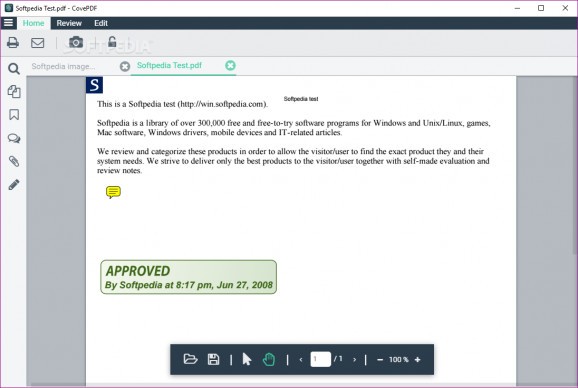View, analyze, annotate, email, sign, edit, and thoroughly manage your PDFs with the help of this modern-looking, Electron-based piece of software. #PDF Reader #Annotate PDF #Protect PDF #PDF #Reader #Annotation
Even though recent iteration of Windows come with bespoke PDF readers, not to mention that some browsers are also capable of reading PDFs (for example, Google Chrome and Microsoft Edge), they are still no match for full-featured PDF readers.
And, since there are literally thousands of PDF readers out there, choosing one might prove to be quite difficult. CovePDF is an Electron-based PDF reader that aims to be a valid alternative to other, more popular solutions out there.
It boasts a clear-cut and very intuitive user interface that looks right at home on the latest version of Windows. The fact that CovePDF manages to bundle almost everything you could want from a PDF reader while keeping its features widely accessible for even the most unexperienced of users is quite comforting.
Simply put, all of the app's features are always within easy reach, either on the three-tabbed top toolbar, the left-sided panel or the contextual menu. As expected, you can save, print, email, compare, password protect, and digitally sign your PDFs. The application also bundles real-time collaboration features which should come in handy if you're planning to employ the skill of your team members in order to get various jobs done. And, if you are wondering, the yes, Cove PDF is fully capable of working with multiple documents which can also be loaded via drag and drop, mind you.
The utility also allows you to manipulate documents with the help of typical hand or selection tools. For instance, you're provided with the options to edit both text and images, as well as to organize your PDF's page order. Adding comments, text or text boxes, links, as well as highlighting various sections is also something that this utility can accomplish, with just a few mouse clicks.
If we were to look at CovePDF without comparing it to other all-round PDF tools, then it is quite difficult to find fault with it, except maybe the slower interface reaction speeds (which is a popular shortcoming of most Electron-based apps).
If, however, we were to compare the utility with some of the top competition, then we could point out that it does not allow you to export PDF to other formats. It does not integrate with some of the most mainstream file-sharing and cloud-hosting services like Dropbox or Google Drive, for instance.
In the end, there's no denying that CovePDF is a capable PDF utility that looks nice, runs well, and that packs almost every important, day-to-day feature you would expect from a tool of this sort.
CovePDF 2.0.0 Build 747
add to watchlist add to download basket send us an update REPORT- runs on:
-
Windows 10 32/64 bit
Windows 8 32/64 bit
Windows 7 32/64 bit - file size:
- 79.2 MB
- filename:
- CovePDF_Win.zip
- main category:
- Office tools
- developer:
- visit homepage
ShareX
Microsoft Teams
IrfanView
4k Video Downloader
Context Menu Manager
Zoom Client
Windows Sandbox Launcher
7-Zip
Bitdefender Antivirus Free
calibre
- 7-Zip
- Bitdefender Antivirus Free
- calibre
- ShareX
- Microsoft Teams
- IrfanView
- 4k Video Downloader
- Context Menu Manager
- Zoom Client
- Windows Sandbox Launcher