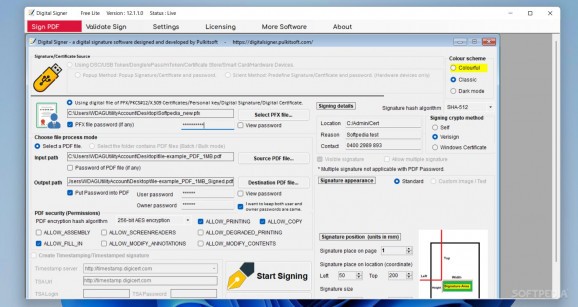An application suitable for users who want to protect their documents and digitally sign PDFs using encrypted signatures stored on USB tokens, PFX files, X.509 certificates, or private keys. #Digital PDF Signer #Signature Validation #PDF Encryption #PFX #Signture #DSC
Digital Signer Lite is an instrument with applicability in business and digital document signing processes. As such, it can be useful for companies or freelancers who want to sign and securely encrypt their PDF contracts and documents.
This application's lite format only allows you to sign a limited number of documents. However, for one-time jobs, this should be sufficient.
What you can do, however, is use your PFX files (encrypted private-public key authenticators) to sign PDFs, set up the permission levels for your documents, choose the preferred hash algorithm for your signature (and the overall document), and configure the signature's position.
The paid version allows for sophisticated document signing options (digital certificate, personal key, or X.509 - a certificate issued by a certified authority), including invisible document signature addition, bulk document processing (for signing more documents at once), secure, timestamped signature, and multiple signature additions on the same document.
The program's top bar includes different options. You can opt for PDF signing, signature validation, and the tool's settings area.
The first section contains a comprehensive panel designed for selecting the signature and encryption methods and options. Users can pick a standard or custom signature, create or add an existing timestamp for the signatures (by referencing a server and the TSA credentials), and others.
In this section, you can opt for a dark, colorful, or classic interface design.
The 'Validate Sign' section allows you to upload and check whether your PDFs have a signature or not. And, last but not least, there is the 'Settings' menu where you can configure your software update preferences and the signature certificate acceptance/refusal criterion.
To summarize, Digital Signer is a great tool, designed to help companies and users who want to digitally sign documents and care for their privacy and security.
Digital Signer Lite offers restrictive yet useful features for organizations and individuals who wish to have tamper-proof documents, with high-grade signature and document encryption.
What's new in Digital Signer Lite 18.9.0:
- UX Enhancement.
- Minor bug fixing.
Digital Signer Lite 18.9.0
add to watchlist add to download basket send us an update REPORT- runs on:
-
Windows 11
Windows 10 32/64 bit - file size:
- 26.2 MB
- filename:
- DigitalSigner_Setup_x86_Lite.msi
- main category:
- Office tools
- developer:
- visit homepage
7-Zip
paint.net
ShareX
Bitdefender Antivirus Free
calibre
Windows Sandbox Launcher
4k Video Downloader
IrfanView
Microsoft Teams
Zoom Client
- IrfanView
- Microsoft Teams
- Zoom Client
- 7-Zip
- paint.net
- ShareX
- Bitdefender Antivirus Free
- calibre
- Windows Sandbox Launcher
- 4k Video Downloader