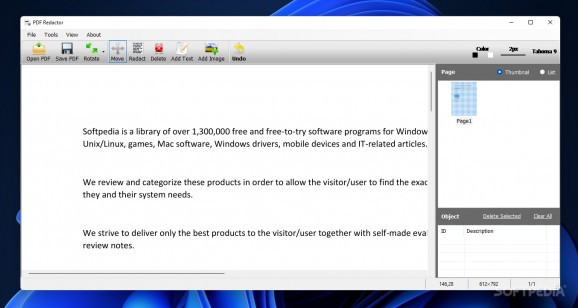This tool allows users to block sensitive information from their PDF documents with ease, as well as add images and text to them. #Redact PDF #Hide PDF #PDF Redaction #PDF #Redactor #Redact
The rapid technological advancements of the 21st century have brought about many ways to digitalize everything, and documents are no exception.
Thanks to that, the digitalized documents of today often bear the .PDF extension, which provides everyone with a quick way to check and sign them from their devices. Considering that such documents frequently contain sensitive information, it wouldn't be a bad idea to hide it: PDF Redactor can do that for you.
The interface of this app is a very to-the-point one, so it won't take long for anyone to figure how everything works. Upon launching it, you will be prompted to add a PDF file, and then you can make use of the app's features.
Before choosing to redact a passage, the program will instruct you on how to do so: click the Redact option, highlight the text you wish to hide, then save the PDF. Thereafter, the highlighted text will be blacked out, erasing any possibility of it being somehow revealed through reverse-engineering. As such, you can rest easy knowing that the information you redact here will stay redacted.
There's also the Delete option, which allows users to delete the highlighted writing entirely.
The program allows users to insert images and text over their PDF documents, and the process is intuitive and smooth. You can move around and resize anything you add this way, and there's also a bit more customization you can do to your text.
Essentially, you can change its font, size, as well as color through the Tools menu. We found it a bit counterintuitive that you can't directly edit through right-clicking on it, as the Tools menu can be quite cumbersome to reach sometimes.
If you want to hide the sensitive information from your PDF documents, then PDF Redactor can be your trusty assistant.
PDF Redactor 1.4.6.0
add to watchlist add to download basket send us an update REPORT- runs on:
-
Windows 11
Windows 10 32/64 bit
Windows 8 32/64 bit
Windows 7 32/64 bit - file size:
- 13.4 MB
- filename:
- pdfredactor.exe
- main category:
- Office tools
- developer:
- visit homepage
Microsoft Teams
4k Video Downloader
ShareX
Zoom Client
7-Zip
Bitdefender Antivirus Free
paint.net
IrfanView
Windows Sandbox Launcher
calibre
- IrfanView
- Windows Sandbox Launcher
- calibre
- Microsoft Teams
- 4k Video Downloader
- ShareX
- Zoom Client
- 7-Zip
- Bitdefender Antivirus Free
- paint.net