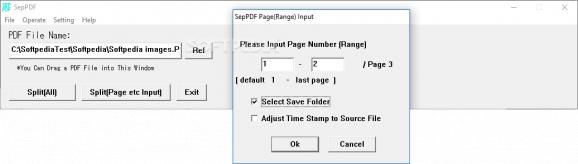Quickly split your PDF files without having to add too many details, keeping the procedure nice, easy and most importantly simple for any user out there. #Split PDF #PDF splitter #File splitter #Split #Splitter #PDF
The name SepPDF stands for separating PDF files. As you have probably already guessed, this program aims to be a simple aid in cutting or adjusting PDF files to a new size, removing pages you desire, or simply separating a bigger document into two smaller units.
The application itself is easy to use and friendly. It does require some user input, but it isn't something to worry about.
The first thing you must do is decide on the file that will be split. Once that is done, make sure you indicate the right path within the application menu.
It's also worth noting that a drag-and-drop action can save you from browsing endlessly. The app will process the path automatically once you decide to go down that particular path.
Once that is done, you will have two particular choices, one that simply splits the file without any extra questions and another that requires a bit more input on the user's behalf. Thus, if you choose the second option, you will have to detail the page range you'd like to have extracted from your file.
When going the detailed way, keep in mind you will also be able to adjust the time stamp for the source file, depending on your needs, of course. You can leave this option unchecked and everything will go on just as well.
SepPDF is a fitting name for the app, simply because even when launched, the program seems like a miniature version of other similar software solutions.
This can be both an advantage and a curse. If you're looking for a simple approach to split your PDF without much input on the user's side, then this app was made for you, otherwise, I'd strongly advise a more complex and feature-rich solution.
Download Hubs
SepPDF is part of these download collections: Split PDF
What's new in SepPDF 3.77:
- Fixed some bugs.
SepPDF 3.77
add to watchlist add to download basket send us an update REPORT- PRICE: Free
- runs on:
-
Windows 11
Windows 10 32/64 bit
Windows 8 32/64 bit
Windows 7 32/64 bit
Windows Vista 32/64 bit
Windows XP 32/64 bit - file size:
- 216 KB
- filename:
- spdf377.zip
- main category:
- Office tools
- developer:
- visit homepage
7-Zip
Bitdefender Antivirus Free
Windows Sandbox Launcher
IrfanView
Microsoft Teams
ShareX
calibre
paint.net
4k Video Downloader
Zoom Client
- paint.net
- 4k Video Downloader
- Zoom Client
- 7-Zip
- Bitdefender Antivirus Free
- Windows Sandbox Launcher
- IrfanView
- Microsoft Teams
- ShareX
- calibre