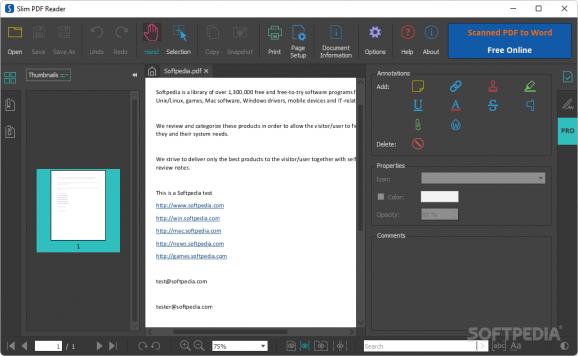View, navigate, manage, copy content and print any PDF files, just like you would normally do with Adobe, using this straightforward tool. #PDF Reader #PDF Viewer #PDF Printer #PDF #Reader #Viewer
SlimPDF Reader is an application which intends to replace Adobe Reader when it comes to viewing PDF documents, by simplifying some of its features. It can be easily used by all individuals, no matter how inexperienced they are.
The interface of the program is clean and intuitive. PDF documents can be imported into the list by using either the file browser or "drag and drop" method.
You can copy text, go to the first, last, next, previous or specific page, zoom in and out, fit document to screen, change page orientation, disable the toolbar and status bar, use a search function, and others.
The simple-to-use program takes up a moderate amount of system resources, has a good response time, supports several languages for the interface and didn't freeze, crash or pop up errors during our tests. On the other hand, you cannot configure any kind of program settings (e.g. enable SlimPDF Reader to automatically run at system startup or to minimize to the system tray).
On top of that, some shortcuts are missing (for example, you cannot use the Ctrl key and mouse wheel to zoom in and out). Nevertheless, we strongly recommend SlimPDF Reader to all users.
Download Hubs
SlimPDF Reader is part of these download collections: PDF Viewers
SlimPDF Reader 2.0.14
add to watchlist add to download basket send us an update REPORT- PRICE: Free
- runs on:
-
Windows 11
Windows 10 32/64 bit - file size:
- 15.2 MB
- filename:
- InstallSlimPDFReader.exe
- main category:
- Office tools
- developer:
- visit homepage
Context Menu Manager
Windows Sandbox Launcher
Microsoft Teams
Zoom Client
calibre
4k Video Downloader
IrfanView
Bitdefender Antivirus Free
7-Zip
ShareX
- Bitdefender Antivirus Free
- 7-Zip
- ShareX
- Context Menu Manager
- Windows Sandbox Launcher
- Microsoft Teams
- Zoom Client
- calibre
- 4k Video Downloader
- IrfanView