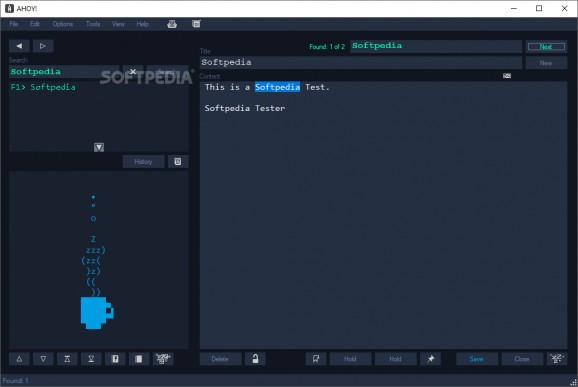Keep all of your notes and ideas, scripts and drafts, to-dos, notifications and checklists, all in one place, under lock and key. #Notepad Editor #Take Notes #ToDo List #Note #Notepad #ToDo
Keeping track of various aspects, regardless if it’s about work-related issues or simply personal scheduling is achieved most of the time through the use of notes, be it paper, sticky notes or more elaborate, text editors. For those who need that extra bit of functionality in a text editor and are also keen on maintaining a high security level for their text data, finding a suitable software could be problematic. AHOY! tackles such issues and provides a customizable, feature-packed, secure text editor.
The text editor offers a very-well balanced layout that contains several sections, which are resizable, in order to accommodate users requirements. Based on the creation and management of “pools”, these can be populated with text entries.
In addition to the classic, text editor capabilities, the app also covers more basic needs and provides a dedicated “sticky-notes” module, which is also fully customizable.
It is worth mentioning that the app’s developer didn’t “cut corners” in terms of security and the protection of user data. Right after the deployment process, the program will prompt users to provide credentials of their choice.
All the text content and all attached side “sticky-notes” will be tucked away safely and always remain protected. Considering its general handling and the intelligent way it manages to overcome common issues which occur within text editors, AHOY! Makes for a splendid candidate.
This advanced text editor addresses those who require a more advanced notepad-style app, which can offer both internal customization as well as content security through a user-defined login credentials.
What's new in AHOY! 1.6.1.1:
- Optimization: Updated to .NET 4.8 (hence a shift in minor version number) Ahoy.exe.config included with the Ahoy.exe to supply AppContextSwitchOverrides for the inherited RichTextBox to show ANSI graphics properly.
- Optimization: Changed tools browser options from IExplore to MS Edge Optimization: Password generator now adds a symbol to the password when using the "Wordplay" option optimization: Search now defaults to title and content search instead of "Title Priority Search"
AHOY! 1.6.1.1
add to watchlist add to download basket send us an update REPORT- PRICE: Free
- runs on:
-
Windows 11
Windows 10 32/64 bit
Windows 8 32/64 bit
Windows 7 32/64 bit
Windows Vista 32/64 bit - file size:
- 1.4 MB
- filename:
- AHOY-v1611-Setup.zip
- main category:
- Office tools
- developer:
- visit homepage
ShareX
Zoom Client
4k Video Downloader
IrfanView
Windows Sandbox Launcher
Context Menu Manager
Microsoft Teams
7-Zip
Bitdefender Antivirus Free
calibre
- 7-Zip
- Bitdefender Antivirus Free
- calibre
- ShareX
- Zoom Client
- 4k Video Downloader
- IrfanView
- Windows Sandbox Launcher
- Context Menu Manager
- Microsoft Teams