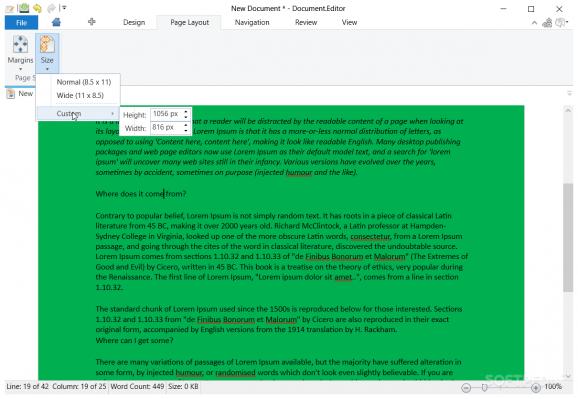Allows you to edit text documents or create new ones, providing useful features such as spell checking or text translation capabilities. #Text Editor #Edit Document #Format Text #Editor #Edit #Creator
To have a good text editor software on your computer is a must-have for most users. Whether it’s needed for your job or for personal reasons, complex text editors are important additions to the program list.
Document.Editor is a small, but advanced tool that enables creating and editing text files. The app comes with quite a few useful features, among which the most noticeable are “Spell Check”, “Text to Speech” and “Translate”.
Thus, you can correct any text, dictate your words and translate between long lists of languages. The latter tool is quite precise and the software even adds foreign characters, diacritics and accent marks.
Also, the software comes with the usual font-related options, such as bold, italic, underline and strikethrough, alignment options, indent variations, bullet and number lists and line spacing. Also, at the bottom of the window, the file size, number of words, lines and columns can be viewed.
You can further add various items to the files, such as objects, images (BMP, GIF, JPG and PNG), videos (AVI, MPG, MPEG and WMV), shapes, tables, dates, symbols and links, as well as other text files (TXT).
The software’s interface is based on tabs and is, overall, pretty similar to Microsoft Word from the Office Suite. However, this makes this software easy to figure out for users who are trying it out for the first time. Also, multiple documents can be open in the same session.
Document.Editor supports a few file formats, such as XAML (FlowDocument), DOCX, HTML, RTF and TXT.
The software is easy to use thanks to the intuitive interface, so inexperienced users should have no problems in figuring out all that it has to offer. On the downside, while testing, Document.Editor proved to be quite unstable, crashing often.
Document.Editor 2021.1
add to watchlist add to download basket send us an update REPORT- PRICE: Free
- runs on:
-
Windows 11
Windows 10 32/64 bit
Windows 8 32/64 bit
Windows 7 32/64 bit - file size:
- 3.5 MB
- filename:
- DocEdSetup.exe
- main category:
- Office tools
- developer:
- visit homepage
paint.net
calibre
Windows Sandbox Launcher
IrfanView
Bitdefender Antivirus Free
Microsoft Teams
4k Video Downloader
Zoom Client
7-Zip
ShareX
- Zoom Client
- 7-Zip
- ShareX
- paint.net
- calibre
- Windows Sandbox Launcher
- IrfanView
- Bitdefender Antivirus Free
- Microsoft Teams
- 4k Video Downloader